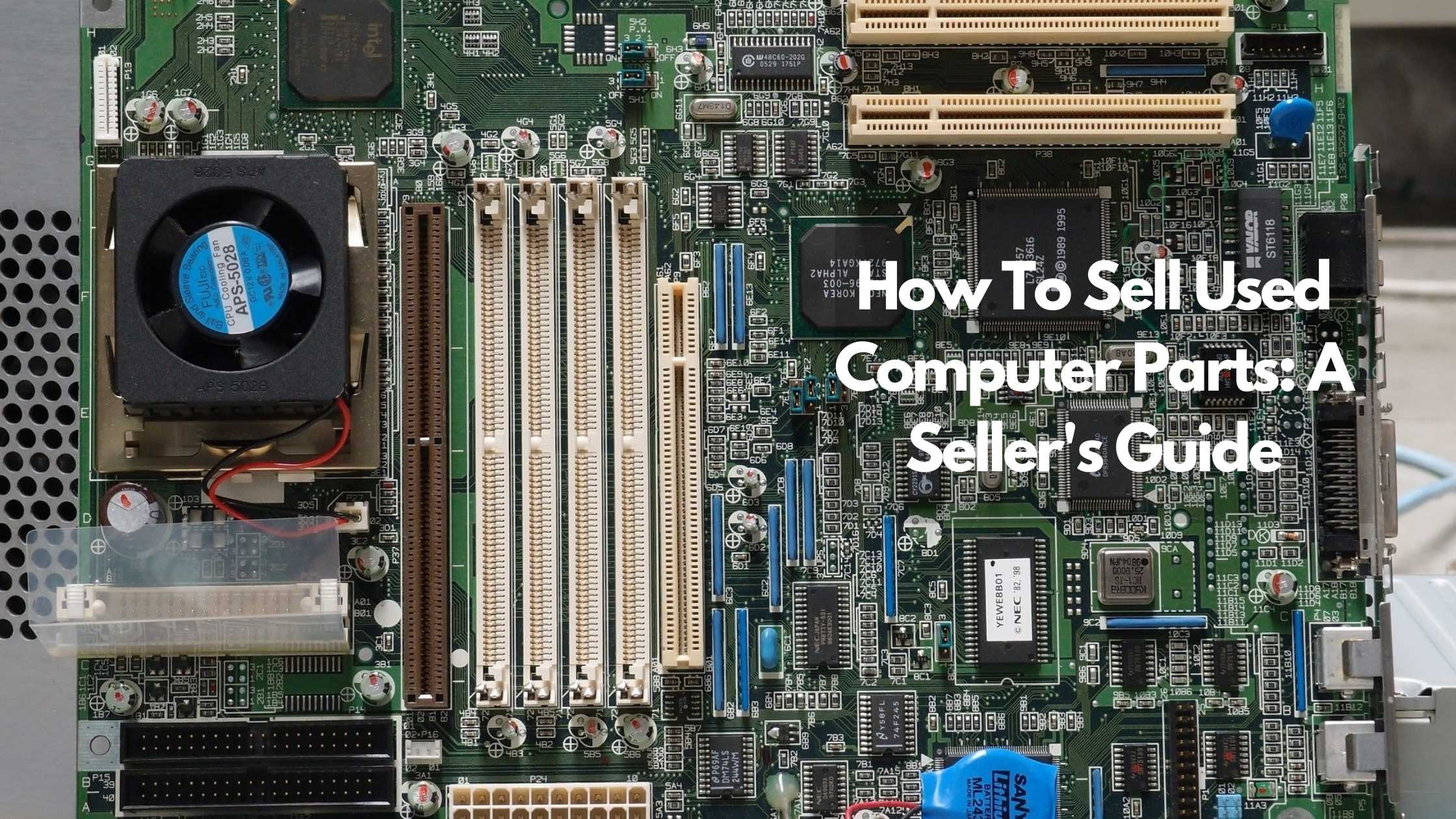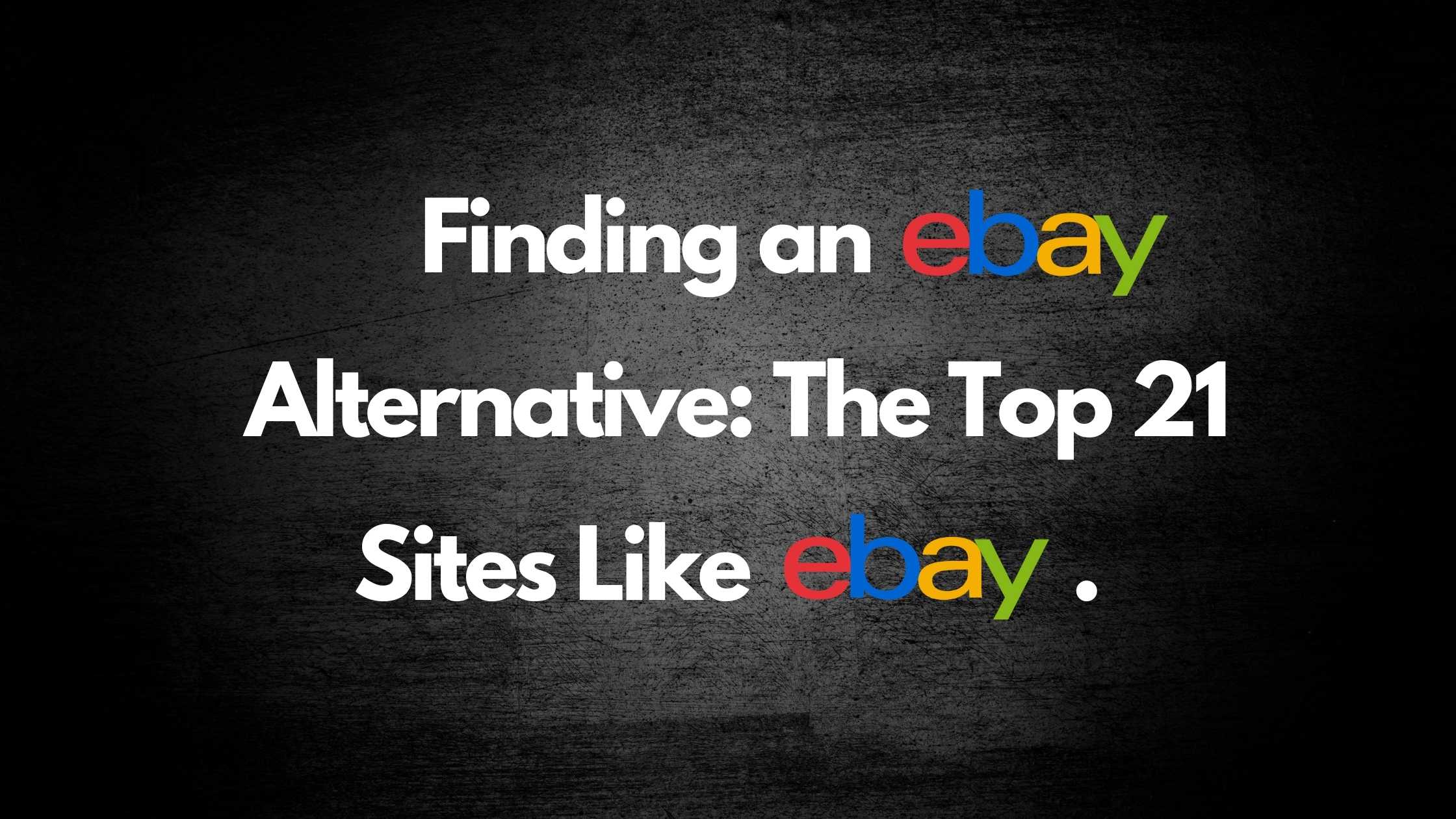
How Much is My PC/Laptop Worth? (A Seller’s Guide)
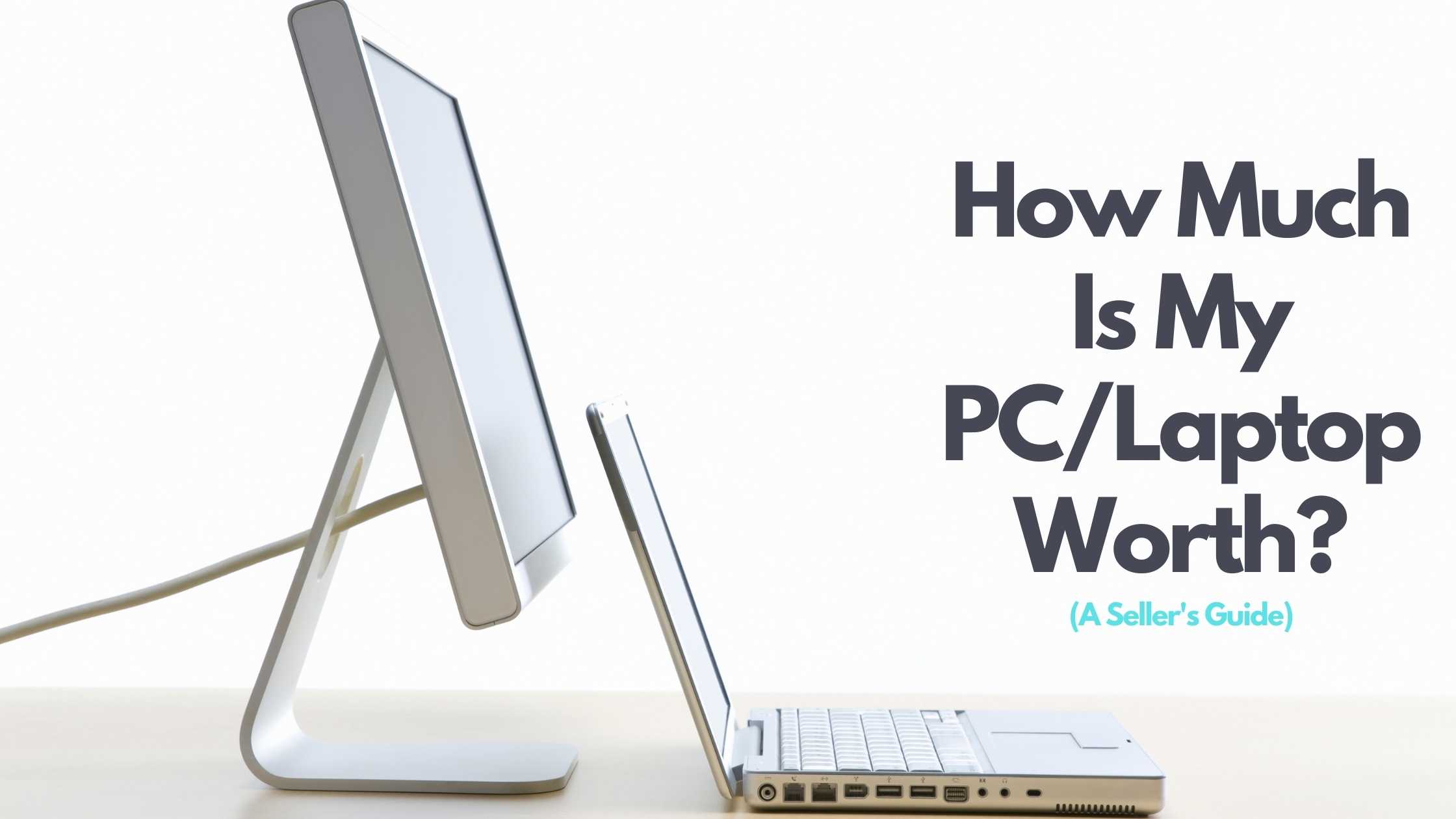
If you’re thinking about buying a new computer, then selling your old one might be a good option. In this article, we’ll help you figure out the value of your old PC, just so you know how much you can get if you choose to sell it.
Because newer PC versions are released virtually every year, the older ones tend to lose their value quickly. This is because of updated components like processors, RAM, graphics cards, and so on, that render the older ones obsolete after a couple of years.
And because software programs are also updated regularly, older computers end up losing their compatibility with newer apps and programs.
So, if you’re going to sell your old PC, you’ll need to consider its age and the age of its internal components. We’ll delve deeper into this below.
To give you a quick answer to the question:
How much is my PC worth?
To estimate the value of your PC, find out how many years your PC will be considered useful. This is the period that it is still compatible with the latest software and its components can still handle daily use. PCs generally have a lifespan of 5 years. Then, divide the PC’s retail price by the life expectancy. This answer gives you the value that the PC loses each year it’s used. So, if a PC’s retail price is $1000 and its life expectancy is 5 years, then you should deduct $200 from its retail value each year you use it.
The answer above is a general valuation formula, but there are going to be other things to consider before pricing your old PC. Find out more below.
Factors that impact your computer’s value
PC and Components’ Age
New PC models are released every year, with each new iteration boasting updated components. Newer computer versions have the following features:
- Faster processors, which can handle more demanding tasks.
- Improved internal storage with a larger capacity and faster write speeds.
- Better graphics processing for an improved video and gaming experience.
- Support for software updates.
Usually, the retail price of newly released computers is the same as that of the previous version. So, the value of a one-year-old PC with last year’s components will drop drastically, because the latest model, retailing at the same price, is better.
Since technology advancement is rapidly taking place, PC components are regularly improved, and their cost drops significantly.
For instance, a 1TB hard drive cost about $75 back in 2010 (data collected from here). Today, (2020) a 1TB hard drive costs about $40 – even less in some outlets – and it has a faster write speed. Therefore, it’s significantly cheaper to buy a PC with 1TB of internal storage today than it was, say, five years ago. And this is the case with other PC components, which have gotten better and cheaper, consequently bringing down the cost to performance ratio of PCs.
PC Specs
Your PC’s specifications include:
- Processor speed
- Internal storage
- RAM size
- Graphics card capability
- Screen size and resolution (in the case of laptops)
- Battery health
Processor speeds
Processors today range from dual cores to octa cores. A higher core count means faster multitasking capabilities. Much older PCs had single-core processors that are, obviously, very slow in today’s world.
You’ll also need to figure out the processor’s clock speed, which is measured in megahertz (MHz) or gigahertz (GHz). Clock speed is, basically, the speed of processing commands, measured by the number of processing cycles. Processors with GHz clock speeds are faster than those with MHz speeds. Here’s more information on clock speeds.
So, confirm what your PC’s processor clock speed is by either reading the user guide (if you still have it) or Google the PC model. A lower processor speed will mean a lower value and vice versa.
Internal storage
Does your PC have a hard disk drive or a solid-state drive? The latter is a modern type of storage that’s faster and consumes less power than the hard disk drives. SSDs, on the other hand, are more expensive per gigabyte of space. Therefore, if you have an SSD installed on your PC, then it should have more value than one with a hard disk drive if every other spec is the same.
RAM size and type
RAM types range from DDR1 to DDR5, which is a 2020 version. DDR1, released in 1998, is now obsolete. You might still find some machines using DDR2 – released in 2003 – but these are likely to be rendered obsolete very soon, as newer versions are released.
If your machine is a pre-2007 model, it probably has DDR2 RAM. Its value is going to be much lower than that of a DDR3- or 4- machine.
This article has some great information about the types of RAM.
Screen size and resolution
If you’re using a laptop, then the size of the screen will also determine its worth. Moreover, the resolution is also an important factor to consider.
The smallest laptop screen size is about 11 to 12 inches. These are known as netbooks, and they cost the least.
Then there are 13- to 14-inch and 15- to 16-inch laptop sizes. Generally, the bigger the screen size, the more value it has.
The lowest screen resolution is 1366 by 768, also known as HD. It then rises to 4k screens, which boast a resolution of 3840 by 2160. These Ultra HD screens were first released back in 2014 and have, today, become ubiquitous. We got this information from Laptopmag.
Battery health
Your laptop’s battery health should determine whether you’ll deduct some bucks from its overall value or not. Put it through some heavy use while on battery power to be sure how long it lasts. You can even opt to replace the old battery with a new one, to increase its value, if only by a few dollars.
Installed software
Do you have the latest software versions installed on your computer? If so, then your machine’s value might be higher than that with an earlier version. This, however, is dependent on the other factors mentioned above.
Therefore, to get slightly more for your machine, consider updating the operating system to the latest version (if your computer can allow). Also, install useful programs that someone interested in buying your computer would appreciate.
Condition of components
Are the different components in good working order? Think about upgrading the components to later versions and replacing those that aren’t in good condition to boost your PC’s value.
For example, if you’re able to install a larger capacity hard drive or upgrade to an SSD, you’ll increase the sale value of your computer.
Scuffs and general wear on the body/casing will also lower the value. You can also consider replacing the computer’s body if it’s too worn. eBay or Sheepbuy are great places to look for replacement parts for your laptop or PC.
How to find the value of your PC
So now you know what will determine the value of your PC. But how do you find its actual worth? Keep reading to find out.
- Check prices of the used PCs
The easiest way to estimate your PC’s worth is by checking how much it costs when used. Here are some quick steps.
- Identify two or three reputable online marketplaces – we recommend Mercari, eBay, Craigslist, or our very own Sheepbuy.
- Perform a search, in the online marketplaces, of your laptop/desktop make and model, for example, HP Elitebook 8440P
- Look for one with specifications that are closest to yours, if not the same as yours.
- Compare prices in all other online marketplaces you’ve checked, and calculate an average.
- Use online PC price calculators
Several online calculators will give you a ballpark estimate of your computer’s worth. Our recommendation is gadgetvalue.com. The site has an easy-to-use interface, and you’ll get an instant appraisal without having to share your email address.
You’ll need to have the following information about your computer:
- Brand name
- Year of manufacture
- RAM capacity
- Processor details
- Hard drive details
- Graphics card information: is it integrated? What’s the capacity?
- Screen size (for laptops)
- Battery condition
- Other features (ports, webcam, Bluetooth, etc)
You can get these details by right-clicking on ‘This PC’ or ‘My Computer’ (depending on the Windows version). Then, click properties.
- Estimate the price yourself
Still, if you don’t mind the work, you can calculate the value yourself.
The simple formula below is shared by onecomputerguy.com.
(Hardware + software) – Damage and adjustments + any peripherals (monitor, keyboard, etc.) = Total Computer value
However, this doesn’t factor in the depreciation rate. So, to help you out, we’ve put together a step by step guide that should help you estimate your PC’s value.
Step one: Find out your computer’s overall lifespan
Take the lifespan to be the number of years the computer will be compatible with the latest operating system. So, once it can no longer work with the latest OS version, we consider it to be no longer useful.
For example, Windows 10 requires a PC or laptop with at least 1gb of RAM, 1GHz of processor speed, and 16gb of internal storage space.
If your computer has less than this and there’s no way of upgrading to these minimum requirements, then it’s no longer considered usable.
Generally, computers have at least 10 usable years.
Step two: Divide the number of usable years by its retail value
If you have a 2015 laptop that retailed at $1000 brand new and assuming its number of usable years is 10 years, take:
1000/10 = $100
This gives you the annual depreciation value.
So, your 2015 computer should have depreciated by about $500 in 2020.
Step three: Subtract damages and adjustments
If there are any scuffs or scratches, subtract a certain amount, depending on the degree of wear. You can check the prices of similar used computers to determine the amount to deduct.
Step four: Consider the price of a brand new computer
Check the prices of brand new computers and adjust your own based on this.
Note: These steps are based on estimated values meant to give you a general idea of how to ballpark your PC’s value. Do your due diligence to find out details like your computer’s usable years for more accuracy.
These steps might take a bit of your time but it’s important to have your estimates, even if you intend to have your computer appraised by a local expert.
- Get your PC appraised by a local expert
You can have your computer appraised by local, used computer sellers. Their process involves the following:
- Inspecting the components and computer condition
- Figuring out the current value of each component
- Checking the software
After this, they’ll make you an offer if they are sure that it can be re-sold. Most probably, this is lower than what they’ll sell it for but you benefit from a quick sale of your old PC.
Pricing Custom PCs
The steps below should help you price your custom PC.
Step 1: List down all the components, including the PC case. These are:
- Motherboard
- Processor
- Fan
- Graphics card
- Hard disk or SSD
- RAM
- Power supply
Step 2: Write the price of each component when brand new
Step 3: Adjust the prices for depreciation, depending on how long you’ve used it.
Step 4: Deduct value if there are any damages.
Step 5: Add up the costs to find the total value.
Tip: Consider regularly upgrading the custom PC’s components to maintain its value. And if you do decide to upgrade, only buy brands that are well known. They last longer and will have a higher value when you choose to sell.
How much is an old computer worth?
Computers depreciate very fast because newer models are released regularly. However, old computers become collectors’ items and can be sold at over $1000. But this is only because they’re antiques, not because they can be used.
If you have a computer from the 80s or early 90s, it might be worth a lot to a collector. The most valuable old computers are early models like the first Macs.
Conclusion
To figure out the value of your PC or laptop, first of all, estimate the number of usable years it has then divide its retail value by the years. This answer is the estimated annual depreciation value.
Consider using multiple computer valuation strategies to have a more accurate cost valuation.
And if you’re ready to sell your PC, consider listing it on Sheepbuy. The benefit is that you won’t pay a commission on your sales and you can have up to three active listings at any given time, free of charge. Go ahead and find out more here.
TRENDING
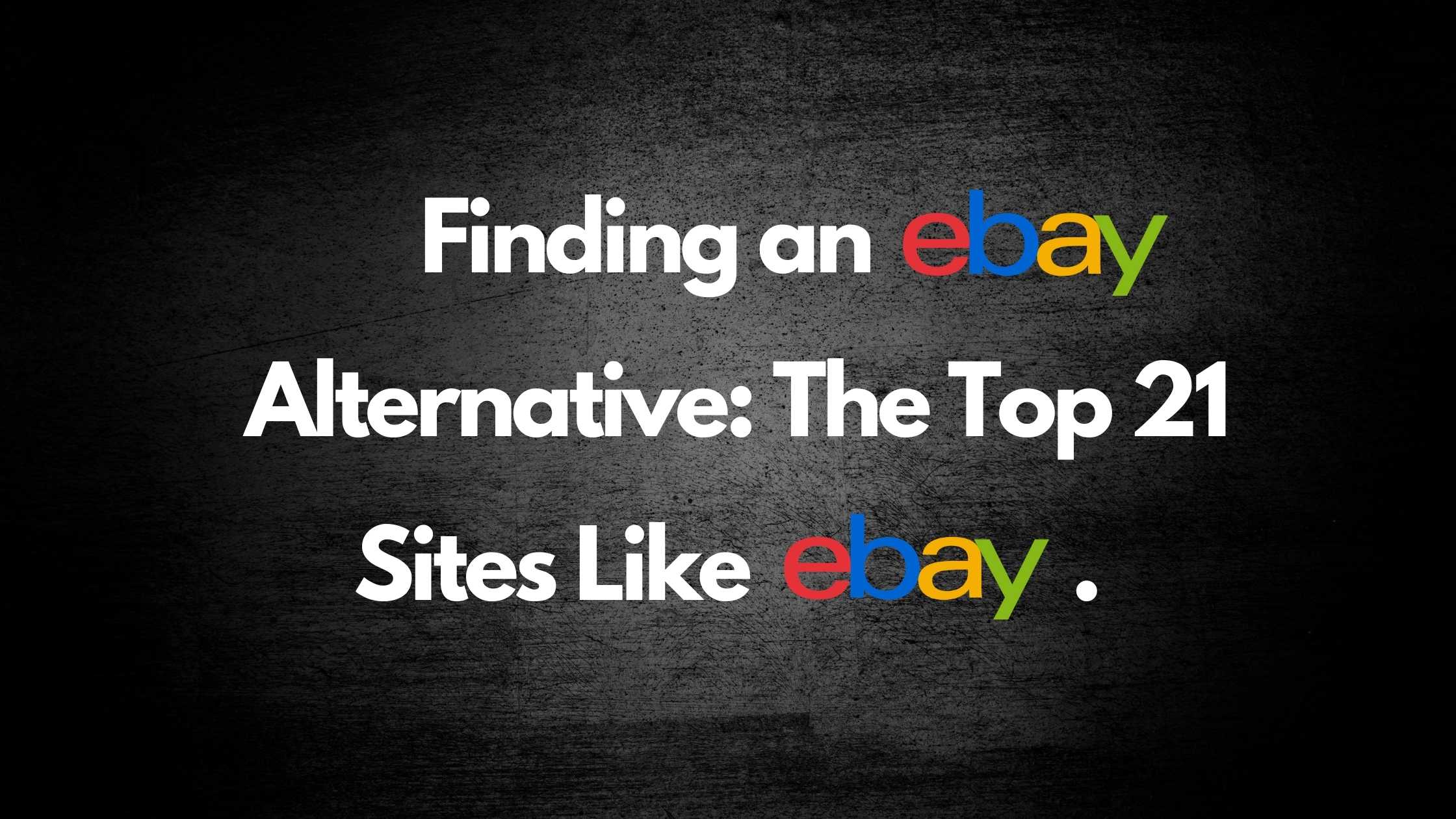

Online Arbitrage for Beginners (Step-by-Step Guide)

17 Types of Arbitrage Strategies to Turn a Profit

Is Retail Arbitrage Legal?
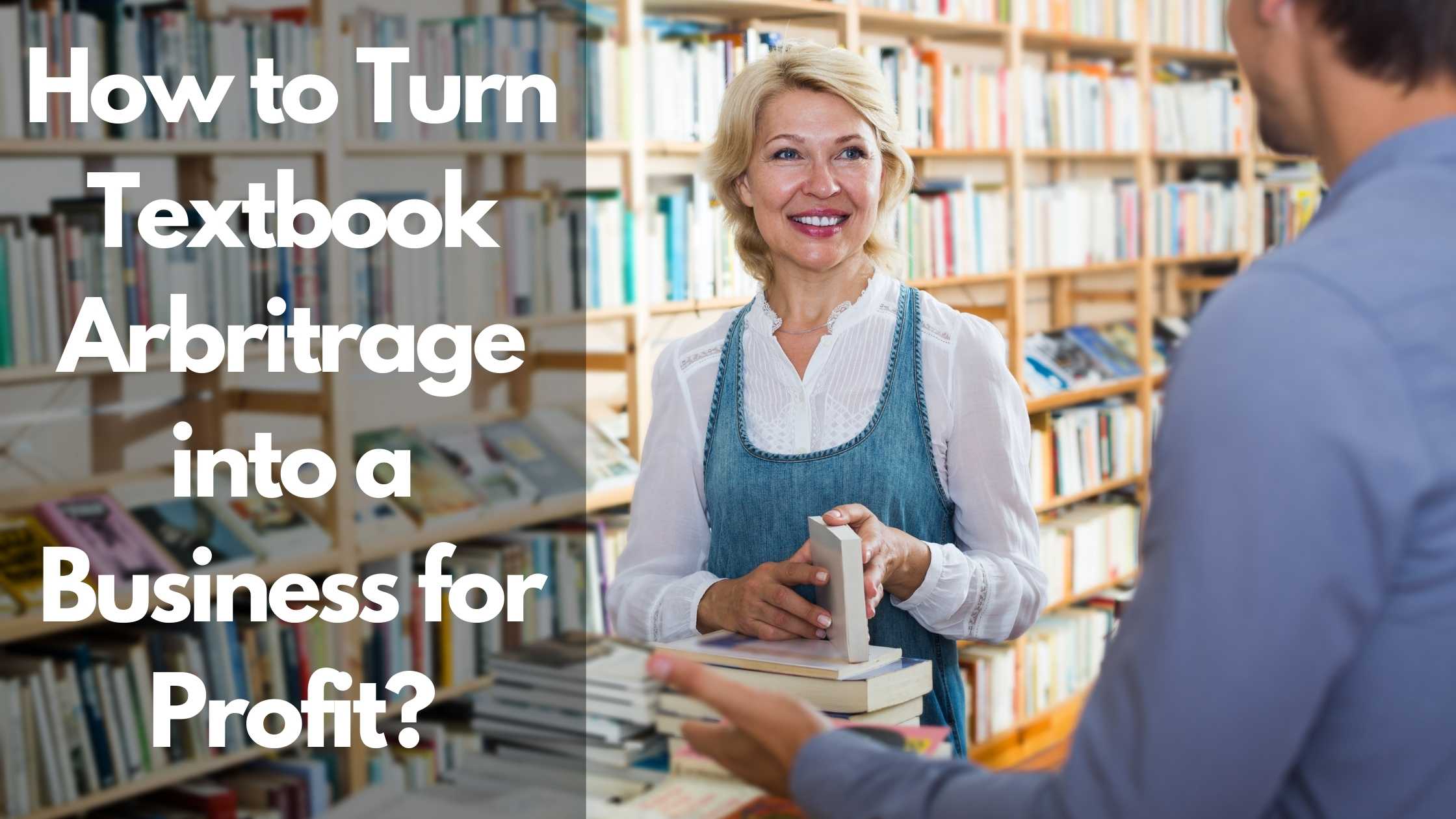
How to Turn Textbook Arbitrage into a Business for Profit
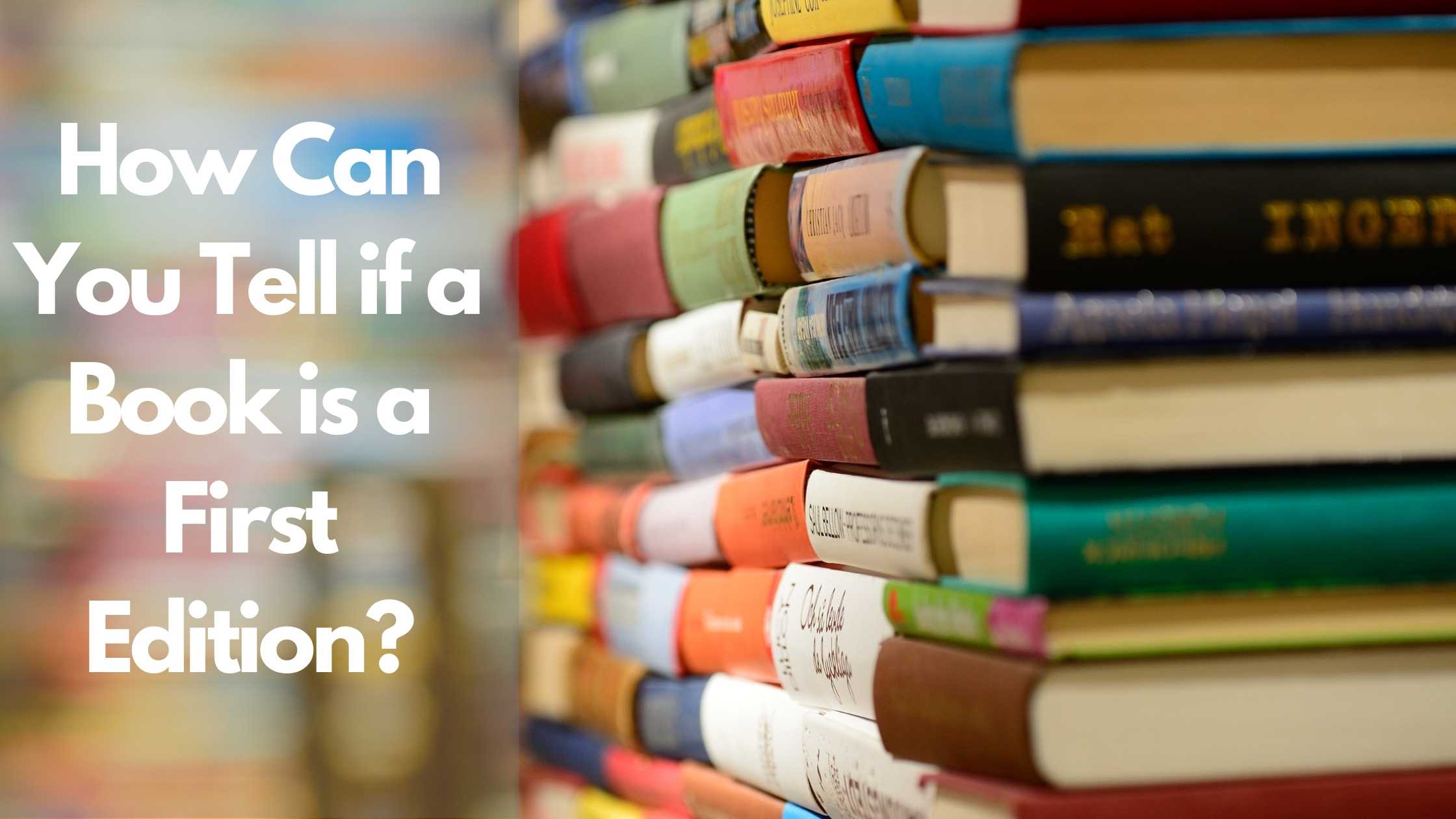
How Can You Tell if a Book is a First Edition?
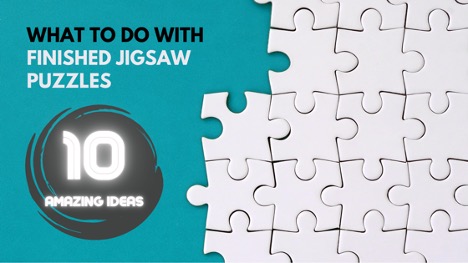
What to Do With Your Jigsaw Puzzle When Finished?