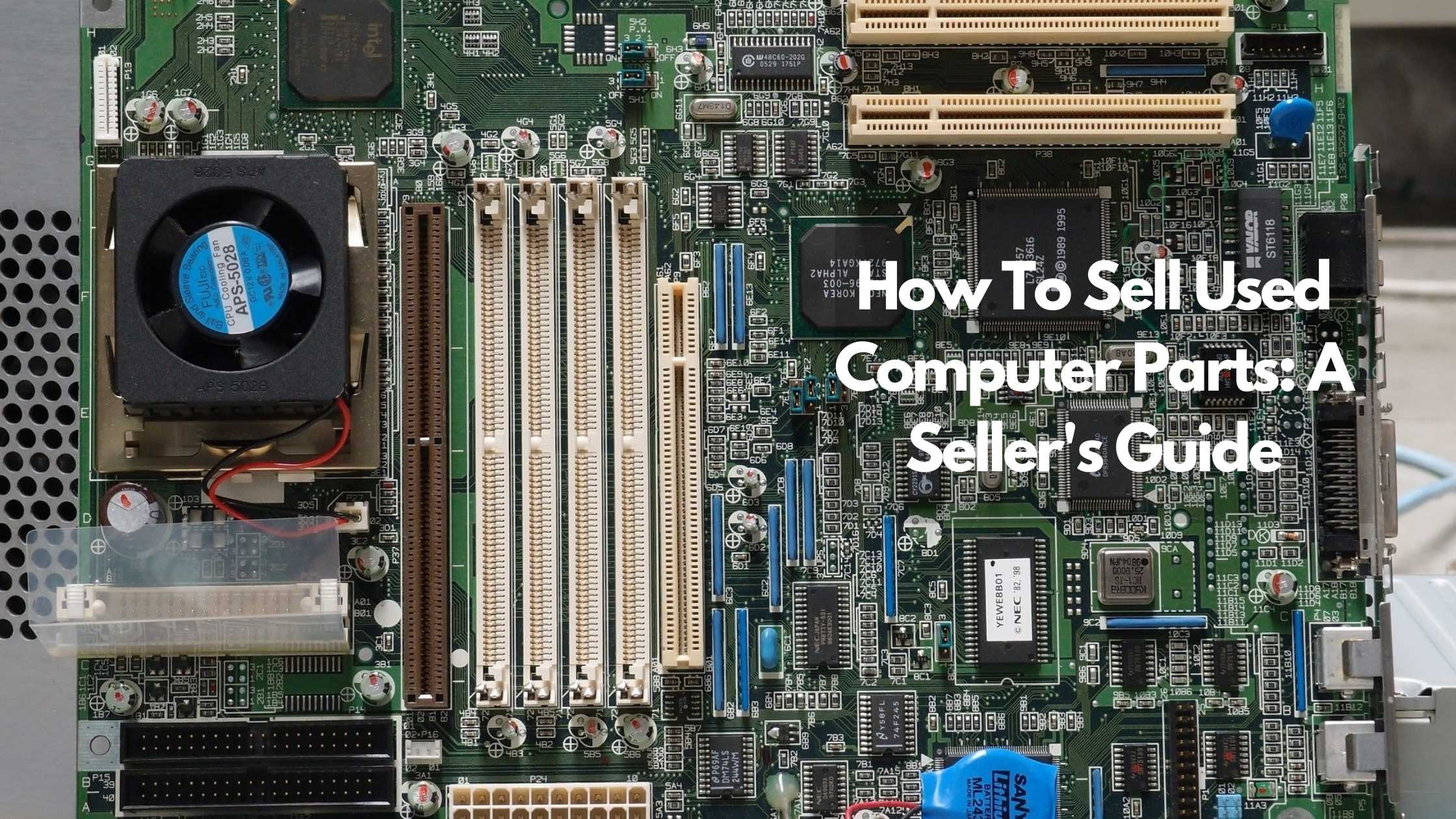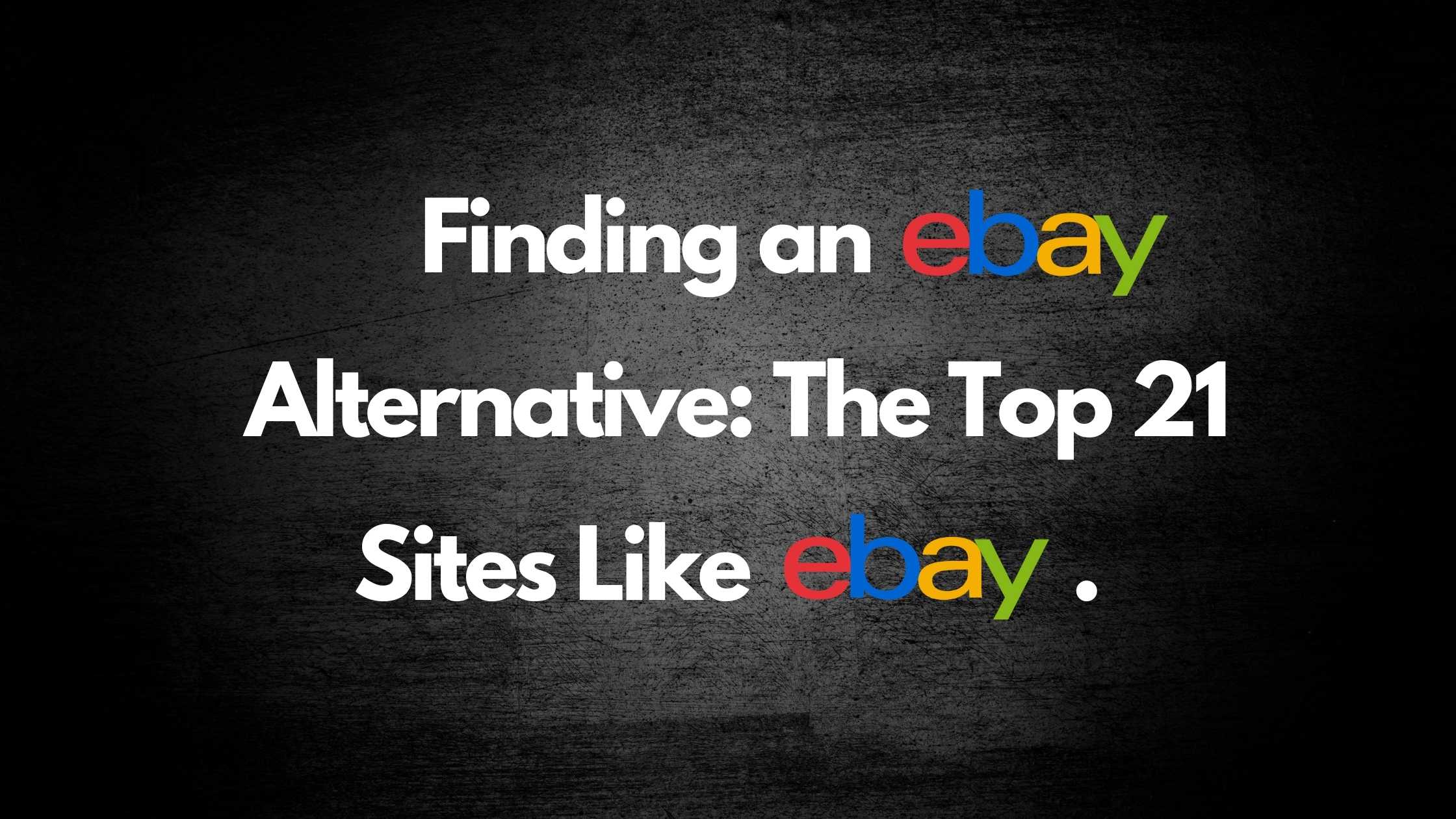
Your Guide to Buying Used Computers and Computer Parts Online
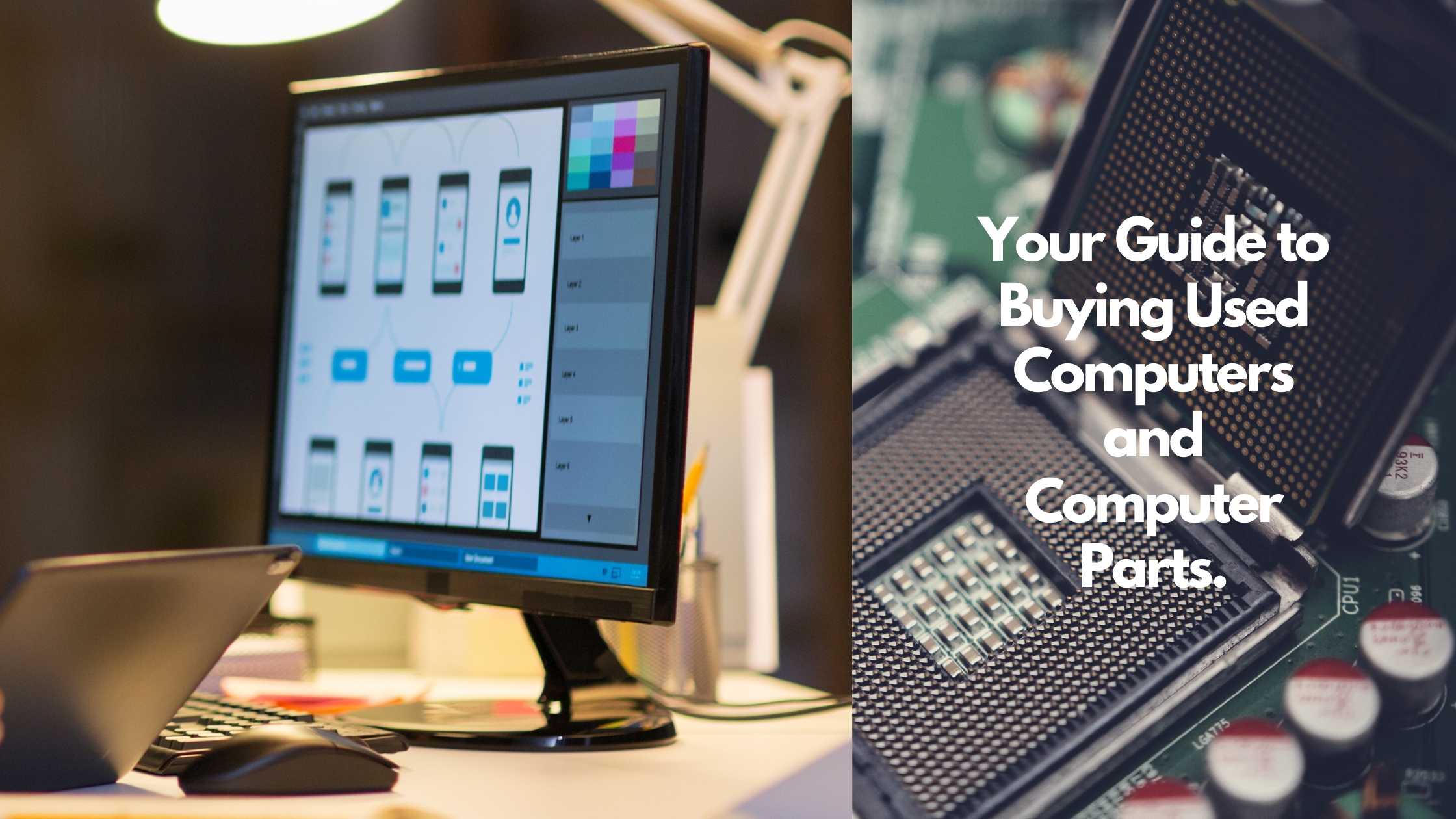
If you are on a budget and want to buy a specific computer or computer parts, consider purchasing used ones. Many shoppers who are in the market for a laptop or desktop choose to buy a refurbished or used model online.
This can be a great way to save a significant chunk of money on a relatively recent system, but if you decide to buy a used computer or computer parts, you will need to be careful.
As you plan to do so, you could be wondering where to get a good deal.
This well-researched article is a guide explaining how to purchase used computers and computer parts locally and online.
Read on for more insights before making a purchase.
How to buy used computers and computer parts.
- Determine why you require the computer or computer parts
- Check out the competition to avoid overpaying
- Where can I buy used computers and computer parts?
- What are the most in-demand used PCs and parts to purchase?
- Is it safe to purchase used computers or computer parts online?
- Test your equipment after purchase
Determine why you need a computer or computer parts
Be clear about your need for a computer or computer parts, as it will determine the specs to go for. Your needs influence the ideal used computer parts to buy. Some questions to brainstorm include:
- Is it solely for yourself, or will you share it with your children?
- Are you going to move with it a lot or will it be at a single workstation?
- Is it for gaming, entertainment, light typing duties, heavy work, or communication?
- How much storage do you need?
- Will you be transferring data frequently?
- Is photography one of the main uses of your computer?
The tasks you intend to carry out will point you to the type of used computers to purchase. When buying used computer parts, go for those that are not prone to sensitivity, wear, and tear.
Research prices to avoid overpaying
Before buying the used computers and used computer parts you have identified, compare the prices with those of the competitors. You should also find out the current price of the new computer and computer parts. Make this comparison across different platforms. It will help you get the best deal.
To compare, check the prices and scrutinize the quality of the used equipment and parts. Customer feedback provides relevant information. Check the seller’s reviews online. If they have bad reviews, keep off.
What are the most in-demand used PCs and parts to purchase?
Popular used PCs are like Dell XPS Tower 8930, Dell gaming desktop, Lenovo ThinkCentre, and HP 830 Elite.
In-demand used parts to purchase include coolers, RAM, graphics card, PC case, power supply, and CPUs.
Where can I buy used computers and computer parts?
Buying a used computer is not easy, particularly if it is your first time buying. Once you know what specs you are looking for in a computer, start by checking retailers and sellers near you.
A clear answer to these questions, “Where can I buy used computer parts?” or “Who buys used computer parts?” will point you in the right direction.
Below are offline and online places to find these items. We also look at who may buy them.
- Local computer shops:
These brick-and-mortar retailers near you are a better choice, especially if you are an inexperienced buyer. These shops buy computer parts and computers, clean them professionally and then resell them.
Their pricing may be a bit higher, but they may have warranties and refunds. In case of a problem, you can always go back there. Yelp can help you identify retailers near you.
- Pawnshops:
They do sell used computers and computer parts that people want to get rid of fast. Some are in good condition, while others may not last long. Ensure you check them thoroughly before purchasing.
Buy from a pawnshop that gives a warranty, even if it is for a week. Pawnshops you trust or those with countrywide locations are the best.
- Thrift stores:
Find used computers or computer parts from a thrift store near you. These stores that buy used computer parts resell them at fair prices. You need to know what exactly you want and if possible the make. Their prices are pocket-friendly.
- Goodwill:
A reliable outlet to buy used computer parts is at one of the Goodwill Computer Works stores. They have stores in locations like Nebraska, California, North Carolina, Pennsylvania, and Texas.
You will also find used computers at very good discounts. The technicians test them before selling. They even install current operating systems and unused hard drives before selling.
The following are some of the best places to shop for used computers and used computer parts online:
- Best Buy: is famous for its wide selection of pre-owned computers. Use filters to narrow down to what you would like to buy..
- SheepBuy: purchase your used computer on this buying and selling site. The filters refine your search in terms of location, price, and type of item you require.
- Amazon: select a used computer from those labeled Amazon Renewed. According to Amazon, qualified personnel inspects the computers so that they operate as new.
- eBay: if you buy from eBay, check whether the pictures are genuine or stock ones. Stock photos may mislead you. Read customer reviews for more information on the seller.
- Online classifieds: These include Facebook Marketplace, Gumtree, and Craigslist. Identify used computers to purchase within your area. Exercise extra caution, as you do not have buyer protection, guarantees, or warranties. You may also not get a refund.
So who would be a potential buyer for used computers and computer parts:
- Supersavers who see no need to spend more when they can get the same at a fair price.
- Lovers of particular brands that may not be available in the market.
- Those with a limited budget.
Is it safe to purchase used computers or computer parts online?
Safety is a thorny issue when making online purchases. After identifying the used computer or computer part, you want to buy, contact the seller using the email or phone number provided.
Be very keen and arrange to meet physically in a safe place if it is possible. This will enable you to check the computer before purchasing it. Here are the pros and cons of purchasing online:
Pros
- It is very easy to make comparisons of computers and computer parts online. There is a wide variety across different platforms. With a little patience, you can get the best bargain.
- Saves time, as there are no queues.
- It gives you peace of mind, as there are no salespeople to coerce you into making a purchase.
- You shop at your convenience. This can be any time of day or night and from any location.
- Some websites have delivery tracking systems that you can access. Track the movement of your order and know when to expect it.
Cons
- The presence of fraudsters is a big setback. You can never be sure if the seller is genuine or not.
- Not being able to see and test the computer equipment or components before purchasing is unsettling.
- There is no sales assistance to help clarify issues.
- There could be hidden costs such as shipping and handling charges.
- If you are dissatisfied with what you order, you may incur extra costs. The return process is complicated. You may not get a refund for the initial shipping costs you had paid.
- Your order may not arrive on time leading to inconveniences on your part.
- A lack of human touch is a setback, as you do not get to talk to a salesperson to understand the item and negotiate prices.
Test your equipment after purchase
For local purchases, test the computer or parts before payment. When you buy online, test them as soon as you receive them. Raise any issue with the seller or online platform.
- Check for cracks – take your time and carefully examine for any cracks or damage to the computer. Turn it over and scan the surfaces, keyboard, and monitor.
- Scrutinize the hard drive – and put it on to listen for any sound it produces. Consider replacing if there are grinding or clicking sounds.
- Run for about 20 minutes – this simple test can help you detect any malfunctioning.
- Get the product keys – ask for the product keys from the seller, or you may not access certain applications.
- Confirm the age of the computer – a computer that is more than five years old is not worth buying, as it may not run the latest Windows version. It may also not be compatible with modern software.
- Software availability – find out if the computer has software installed in it. Clarify if it affects the price.
- Confirm Windows version – verify the windows installed, whether it is the latest, say Windows 10, or a dated one that is older than Windows 7. A dated Windows version may not be well suited with current software.
- Find out the RAM amount – the amount of storage a computer has, determines its speed. Check to find out if you need to purchase more RAM especially if it is not 8 GB. The standard is mostly 4 GB.
- Check hard drive details – the details will inform you if you need to replace the hard drive or not. Its capacity, age, and the manufacturer will guide you accordingly.
- Get performance details – the Windows task manager reveals vital information regarding the health of the CPU and whether it is running normally or not.
- State of cooling fans – noisy fans require replacement. If they do not spin, it could be a sign of frequent overheating.
- Check capacitors – do this by opening the case that encloses the motherboard. If you notice bulging capacitors, that is an indication of problems in the nearest future.
- Be clear about the hardware specs – verify all its components, including the processor. Ensure the processor is less than five years old if it is to run Windows 10 and the latest software efficiently.
Key takeaway
This guide has provided valuable information on buying computers and computer parts. It has addressed this question, “Who buys computer parts and where would they most likely look for them?”
You can purchase at a location near you or online. For local purchases, remember to arrange a meeting with the contact seller before finalizing the transaction. It allows you to inspect what you are buying before money changes hands.
Buy a computer that has a warranty whenever possible. Ensure you exercise due diligence throughout the entire process. Do not accept the items before thoroughly checking them, unless it is an online purchase.
If you have an old computer or parts you’d like to sell, consider listing on Sheepbuy. We charge no commission on sales and you can have up to three active listings at any given time, free of charge, on the basic tier. Find out more about our tiers here.
TRENDING
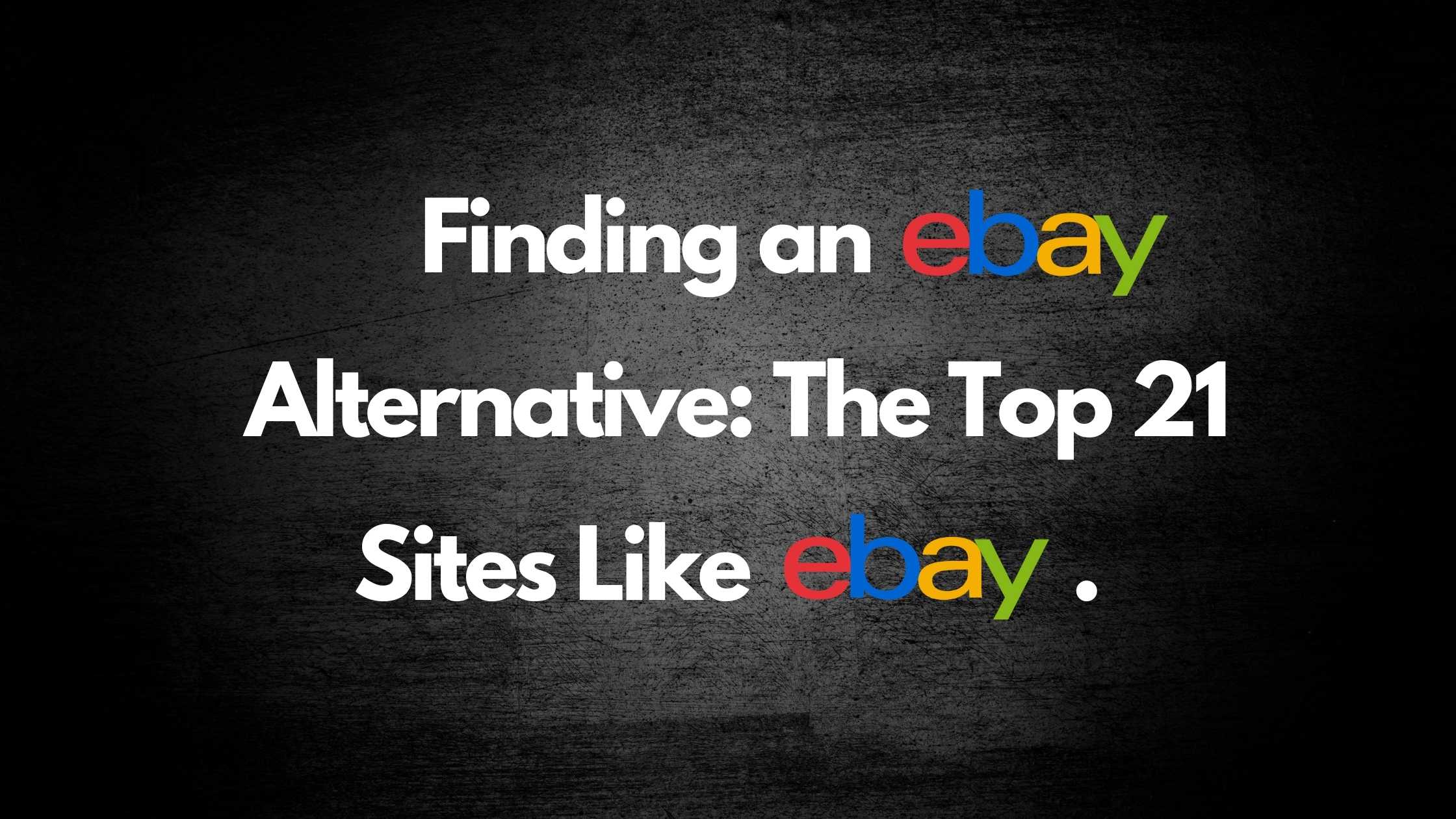

Online Arbitrage for Beginners (Step-by-Step Guide)

17 Types of Arbitrage Strategies to Turn a Profit

Is Retail Arbitrage Legal?
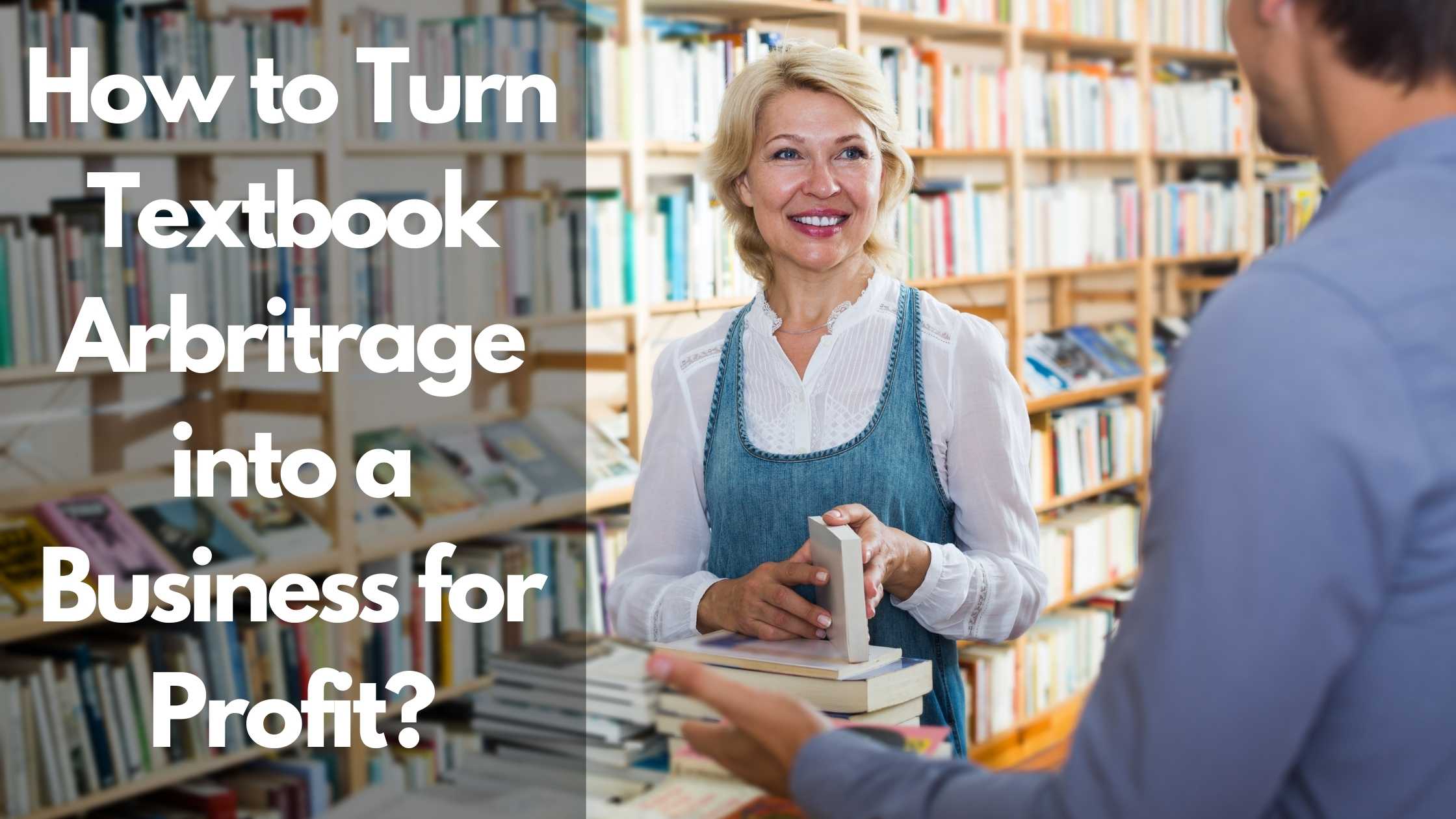
How to Turn Textbook Arbitrage into a Business for Profit
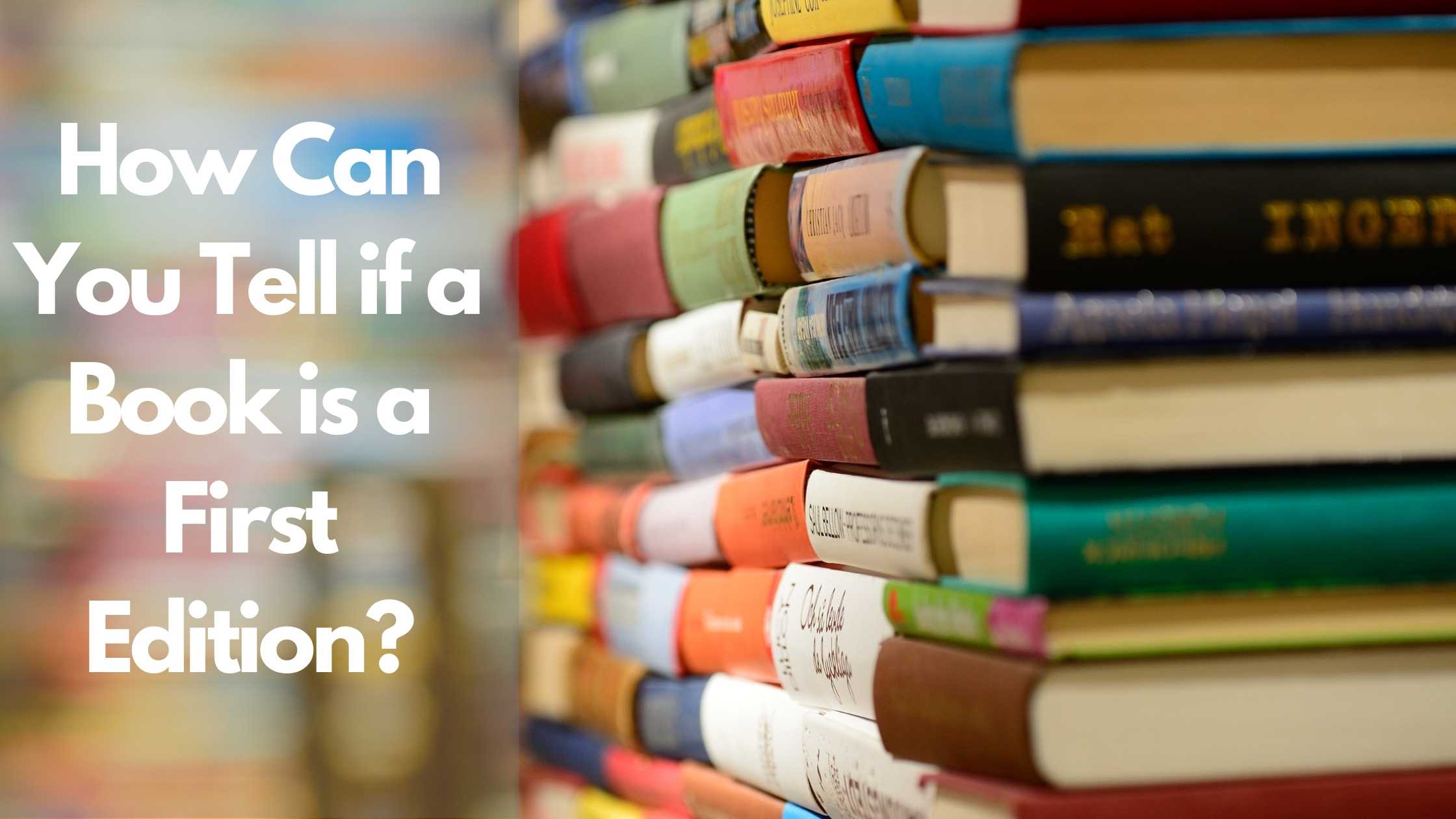
How Can You Tell if a Book is a First Edition?
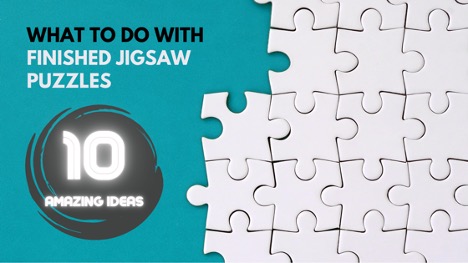
What to Do With Your Jigsaw Puzzle When Finished?