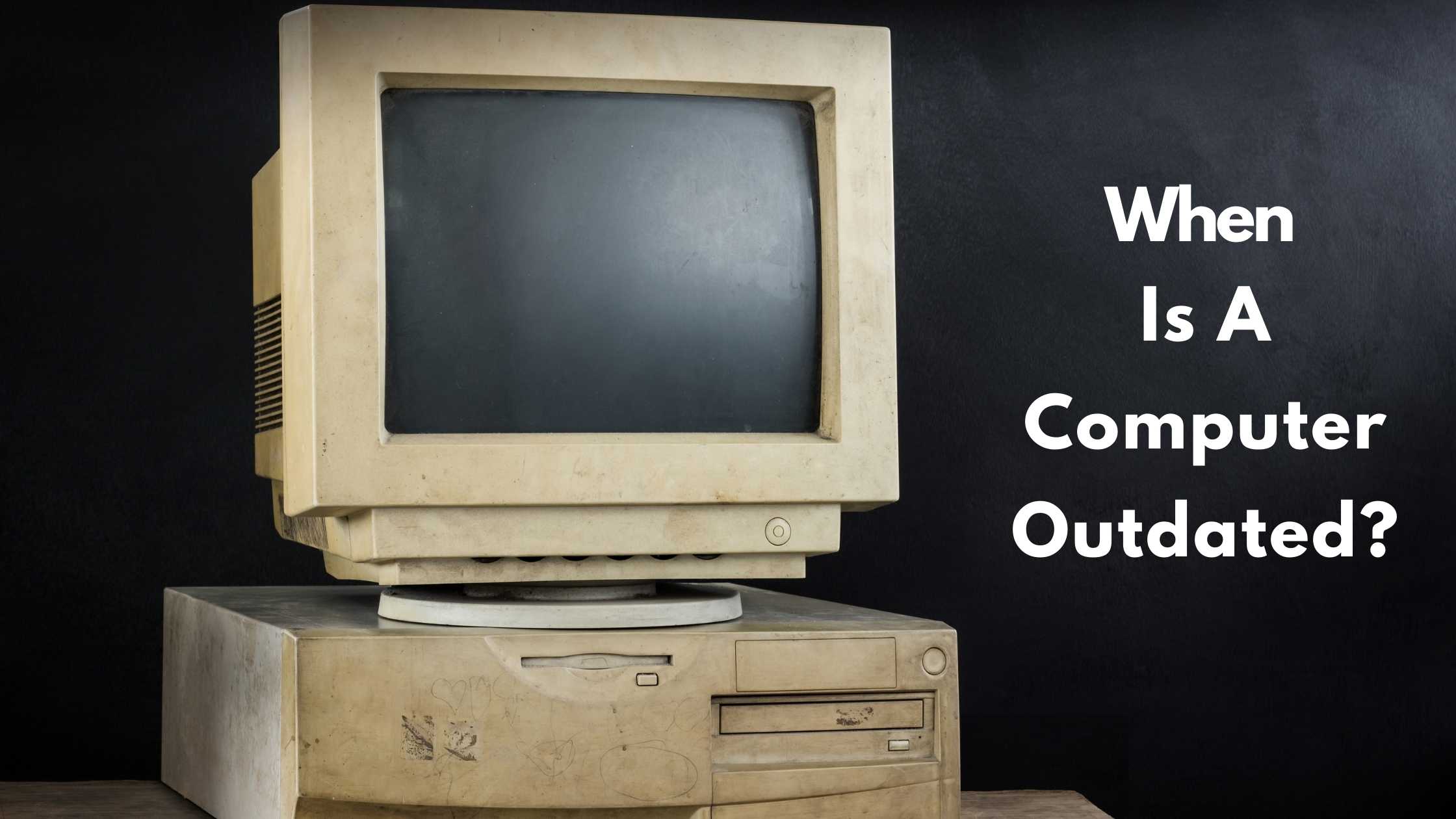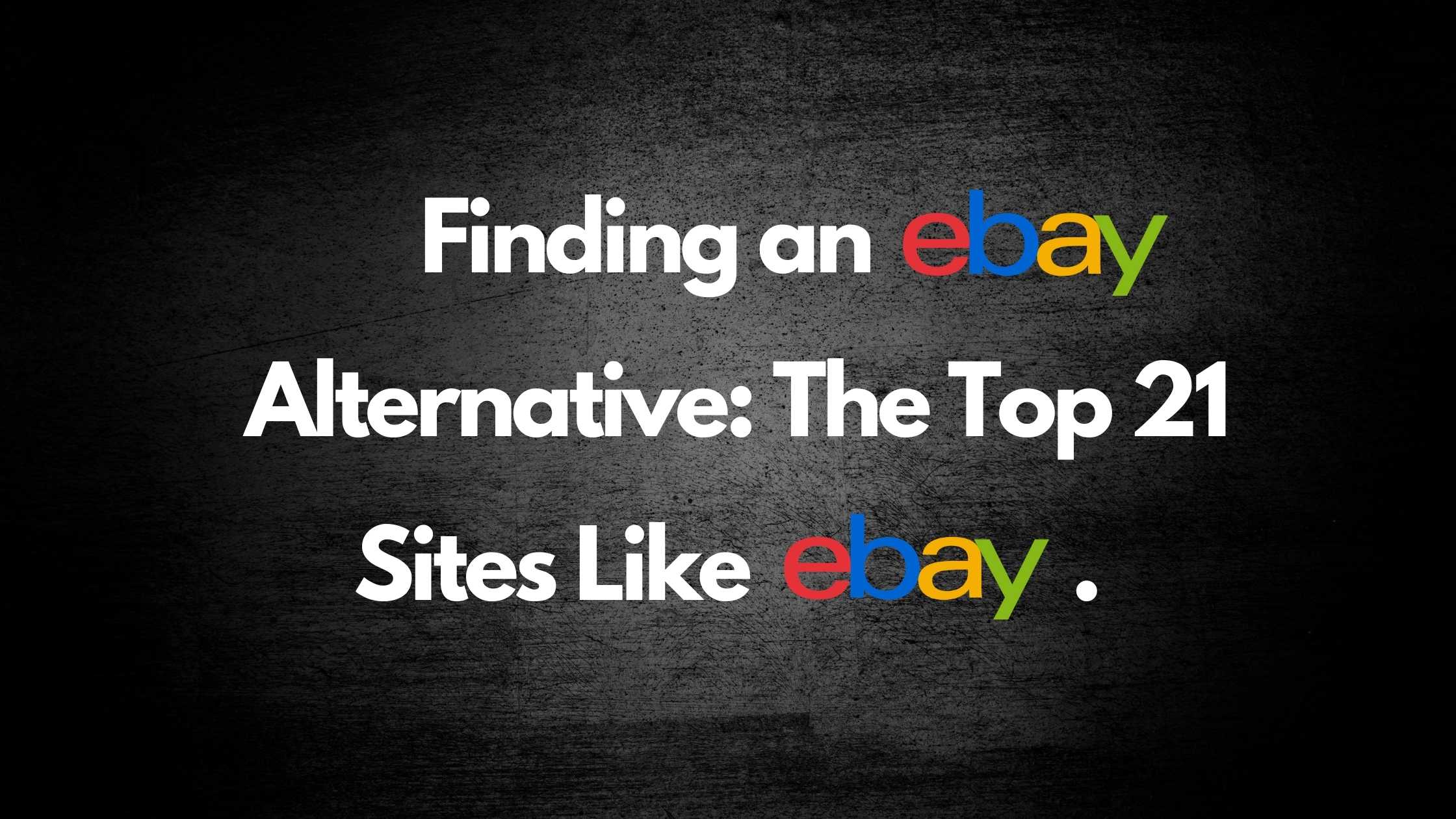
How to Sell Used Computer Parts: A Seller’s Guide
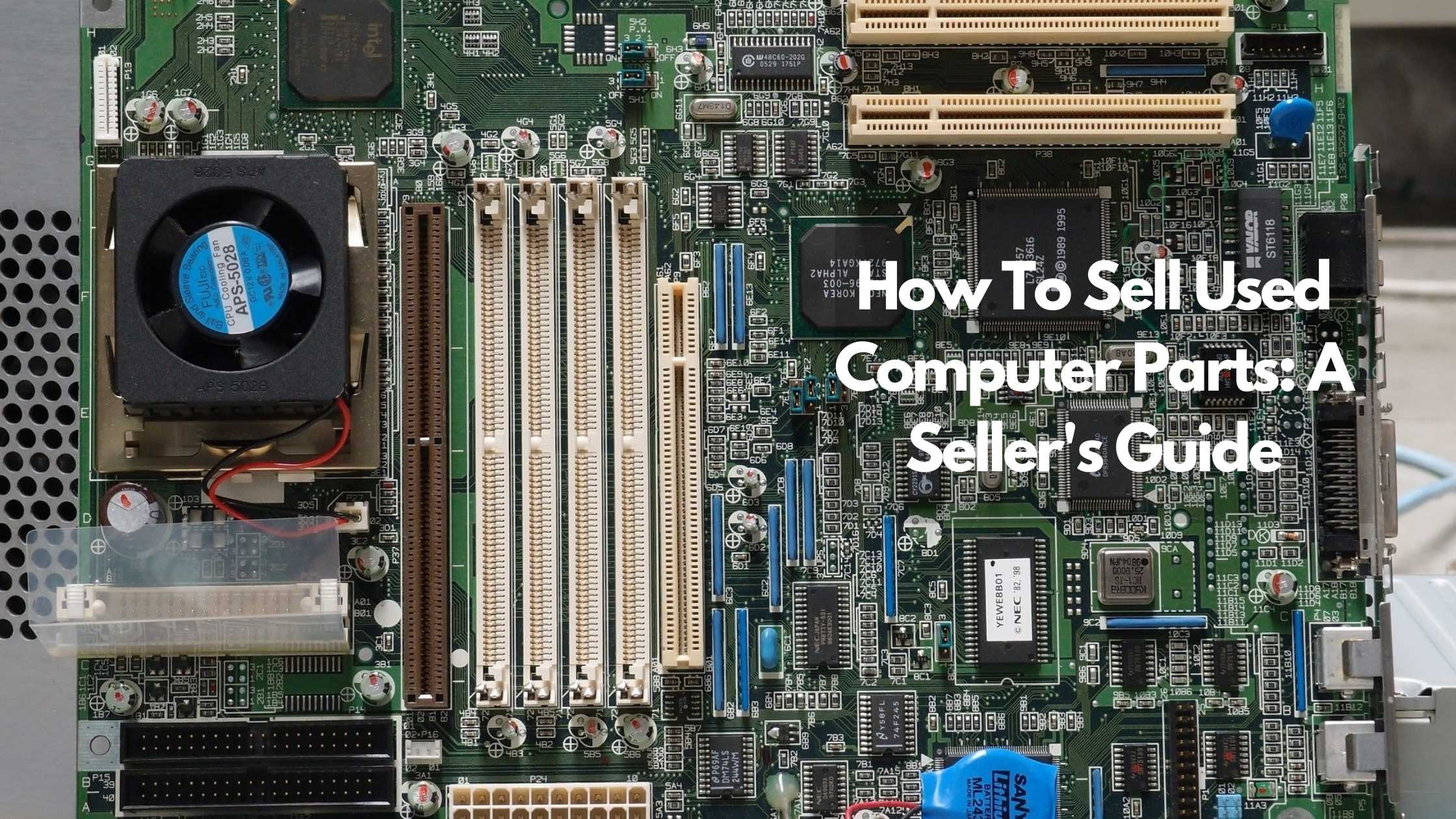
There are a number of reasons why you would want to sell computer parts. Perhaps you have a bunch of used machines, but some components are faulty. It would be easier to dismantle them and sell the working parts.
Whatever the case, selling PC parts requires more of your time and energy because you’re dealing with multiple items.
To help you out, we’ve put together this in-depth article on how to sell used computer parts. You’ll get to learn how best to price your parts and we’ll also share tips to help you sell them faster. And if you’re wondering where to sell the parts, we’ve also listed them down for you.
So, keep reading to find out all you need to know about how to sell used computer parts.
But first, it’s important to find out:
Should I Sell my PC in Parts?
There are three things to consider before deciding whether to sell your PC in parts or whole.
- How much time you are willing to put into the process.
- How much money you would like to make.
- Your knowledge of computer components.
Ideally, you should make more money if you sell your PC in parts as opposed to a complete machine. This is more so if the parts are in demand and you find the right place to sell them. We’ll talk more about figuring out the demand below.
However, dismantling the computer and pricing each component requires a lot of time for research and selling. And you should have a working knowledge of PC hardware.
To help you decide whether you should sell your PC in parts or as a whole, check out the pros and cons table below.
Pros and Cons of selling PC Parts
| Pros | Cons |
| You’ll make more money selling individual parts.You can opt to sell one or two parts from your PC and upgrade to newer ones.It’s fun for those who love taking things apart. | It takes longer to sell each individual part.It’s not ideal for those with no knowledge of PC hardware.Older parts are hard to sell. |
If you’ve decided to sell the computer in parts, check out our tips on how to sell used PC components below.
How to Sell Used Components – Seller’s Tips
- Identify which computer parts are worth selling
PCs are upgraded regularly and this means that the components quickly advance to newer versions. So, if your PC is old, it might be difficult to find a market for the outdated parts.
So, the first step is to figure out whether there’s still a market for your computer model’s parts. This is how;
- Go to eBay or any other online marketplace.
- Enter the name and model number of your PC
- Scroll down to see whether your computer model is for sale and at how much.
- If there are a number of these still for sale then chances are that there’s also a demand for the parts.
Then
- Type in a part of your computer model e.g. HP Pavilion Elite m9300t motherboard.
- Check to see if these are for sale.
- Also spend time identifying the parts that are mostly sold.
- If there are a number of parts for your computer model then there’s most likely a demand.
You can also perform this research on the computer-focused subreddit – Reddit.com/r/hardwareswap. Reddit is a great place to talk to enthusiasts and find out all you need to know about the parts that sell best.
Amazon is also a good place to check if you have a newer PC model. Simply go to the PC components page and check for the Best Seller, which is often highlighted. This should help you identify the parts that are in demand.
If you have a computer that’s only about five years old or less, then you’ll probably find a market for the parts. If it’s older than this, then it’ll get harder. So, before you dismantle your PC and list the items, make sure you’ve thoroughly researched the market.
Still, even with old computers, there are hobbyists and enthusiasts who would love to put together ‘vintage’ PCs. Even if you have a really old computer, just find out whether there’s a market first before throwing it away.
- Estimate the sale value of the parts
So you’ve found out that there’s a market for your PC parts. The next step is to price them fairly. The value of computer components mainly depends on their age, demand, and condition.
The older the parts are, the lower the value gets. However, if there’s a high demand, irrespective of how old they are, then the price will be high.
The easiest way to estimate the sale price is by searching for the specific part on eBay. Make sure you note down the model number/part number to find the exact model. Also, check one or two other sites to better estimate how much you would sell yours. Find out more about valuing your PC here.
Wipe personal data from storage devices
- Back up and wipe data from storage devices
It’s important to wipe whatever data that’s on hard drives or SSDs to avoid compromising your personal information. Even if you’re selling to someone familiar to you, the idea is to hand over a storage device that’s clean inside and out.
Here are the steps you need to take to back up and wipe data.
- Copy important files to an external storage device like a USB flash drive or an external hard drive.
You can also copy your files to Cloud storage like Google Drive, OneDrive, Dropbox, or any other you prefer. Cloud storage is more convenient than local storage since you can access your files on any computer. You can also consider both local and cloud storage for extra safety.
- A simple delete isn’t enough
You shouldn’t just press delete on a file and empty the recycle bin. There are data recovery programs that are capable of finding and restoring deleted files. This is because there’s usually hidden data for all files created, and this data can be used to restore a deleted file.
Therefore, always perform a full data wipe of the hard drive or SSD. I share the steps on how to do this below.
So, it’s important to protect your data, more so if you have personal and financial information that cybercriminals would love to gain.
- Completely wipe the data
You can wipe a hard drive using third-party software or manually. Software you can use are DBAN or Eraser. In this article, we’ll focus on manually wiping your hard drives.
- Windows Reset
You can use Windows’ in-built reset feature which completely wipes your drive and re-installs windows. However, this isn’t considered 100% effective.
And if you want to sell a hard drive with no operating system, then you’ll want to format it.
- Format your hard drive
Formatting a storage device involves wiping all data that’s in it, including the operating system. The device is then set up so that a fresh operating system can be installed.
For a step-by-step guide on how to format a hard drive, check out this article.
4. Clean the PC parts
Dust has, most probably, built up inside the PC. So, you’ll want to take some time to clean the inside as you take apart the different components.
These are what you’ll need:
- Cotton swabs
- Rubbing alcohol
- A cloth
- A can of compressed air / a dust blower
This is what you should do:
Start by slowly disconnecting the different components from the motherboard. This should reveal the dust that might have been lodged in the nooks and crannies. As you detach, use the compressed air to dust these parts.
Use a cotton swab to wipe any dust that’s left after blowing. This is especially going to be the case in the fan. A cotton swab helps you clean hard-to-reach crevice-like sections.
Use rubbing alcohol/ isopropyl alcohol on the cotton swab to clean caked-on dust. You can also use a cloth at this stage.
5. Take good photos
Good photos will present the real appearance of what you intend to sell. Ensure you do it correctly to leave no room for doubt about the state of the parts. Ascertain that the photos are of the highest quality possible.
This is what will catch potential buyers’ attention and create trust. It will also hasten your listing process.
- Photograph the part numbers: If you are selling several parts, it is prudent to identify each part. Take snapshots from all angles to capture every vital detail. Take each part individually instead of bundling all of them together. Most notable are the serial numbers that you must show. You can find them on each specific part. Where possible, take shots of any markings the components have. These will act as evidence in case problems arise or a scammer decides to raise a dispute.
- Clearly show any defects (if any): in case there is any damage, be frank about it. Take a photo showing the defect and its extent. This will save you later if issues arise whereby a buyer complains about the damage.
6. Mention computer models that are compatible with the parts
The only way people can discover your items when they search is by writing a detailed title that captures the specific features. A typical title that you would place in the listings should include:
- the name or names of the computer model the part is compatible with.
- type of component.
- part number.
- agreement with programs.
Include any user guides that you may have.
Where to sell the computer parts
Determine where exactly you would want to sell the components. If unsure whether to sell them online or locally, the information below will guide you accordingly.
Online vs locally
| Pros | Cons | |
| Online | Targets a wide market You are free to do other things It is scalable Access to consumer data Some sites introduce sellers to their many buyers | There are deductions on your sales You incur shipping costs Scamming is an issue Fierce competition Low margins Arduous process of tracking bids and deciding on pricing Fraud protection Complicated fee structure |
| Locally | Can create trust easily Can read the buyer’s mood and adjust the conversation You have all the buyer’s attention | Time-consuming You deal with all sorts of customers, some who are rude and hostile |
Trade-in vs marketplaces
| Pros | Cons | |
| Trade-in | Prompt payment Less hassle Fraud protection Instant sale The site organizes shipping Little or no fees | Non-competitive prices Do not accept all components No room for negotiation |
| Marketplaces | No deductions No shipping Listings are free and unlimited Localized, so no shipping in most cases | Physical meeting with the buyer which is not safe Must monitor your posts No seller protection |
How to pack and ship the parts
It is important to take time and deliberately package your computer parts with utmost care. Moving such delicate parts can damage them when in transit. The following tips will enable you to package properly:
- Pack and seal your items in the bubble and anti-static bags. For further protection, use a lot of crumpled paper in the box if they can all fit in. This will secure their fragile nature. It will shield them if there is any disturbance during movement.
- Where possible, send out the components in their original packaging as they would be well-protected.
- Reinforce all screws for such parts as AGP cards and CD drives. Remember to remove the discs.
- Reinforce the packaging cartons with corner cushions.
- Detach all peripherals from the main system. Use anti-static bubble wrapping for processor heatsinks to lock out movement when in transit.
- Double protection is necessary for the pc parts. Bubble wraps will help secure them.
- Secure the fan tightly by attaching it to the crate or container you will move it in.
- For the main system, surround it with large polystyrene.
- Use carton boxes that are in good condition to avoid tears.
- Always use two boxes for your items when shipping them. Place the box with items inside a larger one that has polystyrene chips for maximum protection and to minimize movement of the pc parts. Ensure you fill all the space with the chips even after placing the box inside the larger one.
Monitors
Separate stands from screens to avoid breakages. The screen should be facedown when shipping it together with the monitor. Use soft material for the glass surface to hinder scratching.
Printers
Remove the loose parts that include paper trays, ink, and toner cartridges. Package your printers separately in their boxes. The loose items should go into another box so that they do not leak into the printers as that will damage them.
Place tape over any drawers that may open during shipping. This will safeguard them from damage as the latches may be pressed leading to cracked hinges. If you have print heads, consult the manufacturer to lock them. It will hinder the mechanisms from getting damage.
Computer cases
Ship them when empty as any extra weight may break them. Guard against damage arising from vibration and impact. In case it has computer parts, ensure you fit them securely.
If some are loose and keep moving inside, they will cause damage. For a case that is fully loaded, ensure you reinforce it.
Heatsinks
Aftermarket heatsinks are bulky so you should remove them from the case before packaging. They can damage the motherboard’s mountings when set down.
Media and storage
If you are to sell graphics cards and other media, encrypt them before sending them out. For hard drives, ensure you pack the heads securely. Inquire if there is a shipping software that can lock those heads before moving them.
Some water cooling parts
Remove unfastened hard tubing, as they can be dislodged or broken. Ascertain that you have drained the system ahead of shipping.
For all parts
- Ensure the larger box has enough clearance for the box within it.
- Fill the space inside the larger box so that there are no air gaps in the larger box.
- Shake the larger box in a way to fill every space with the chips. Continue topping up with those polystyrene chips until it is full. Roll thick layers of tape all around the bigger box to seal it completely.
Shipping options for the computer parts
- Courier services – they are many with their various charges and terms. Some may collect from your home and deliver to the buyer’s address.
- Postal service – you can send out the parts through a Post Office near you. Their charges are on the lower side.
- Drop Off Services – drop off your shipment at one of the ‘Pickup’ stores. This option offers you convenience instead of waiting for the courier driver to come for the parcel.
6 Places to Sell Computer Parts
- eBay
On eBay, you can sell old computers as well as its parts. It has several ways in which you can conduct the selling. You can choose to auction, sell immediately with a price at hand, or open an ad.
The ad lets prospective buyers offer the best price. You may accept or refuse the prices on offer. eBay offers advice on how to go about selling.
When you use the advice, the site gives you a guaranteed price. If you sell motherboard and other parts, list them by first uploading photos with detailed descriptions. Indicate the mode of shipping.
You can quickly sell your computer parts on eBay because of the many people who access it. They have several fees that can eat into your margins. These include insertion fees and final value fees.
If you do not sell your items, you do not get a refund of the insertion fees. When you re-list after the expiry period, you have to pay insertion fees again.
- Sheepbuy
It has an affordable way of selling your components online. This is where to sell old computer parts. You need to create an account and list up to three pc parts free. There are no fees for selling on Sheepbuy and all transactions are strictly between buyers and sellers via Paypal.
Accompany your description with quality photos and upload them on the site. Selling computer parts here involves choosing one of three plans: Basic, Starter ($2.99), and Plus ($12.99).
There is no commitment as you pay per month and can cancel anytime. Good to mention once more you will not pay any selling, listing, or store fees.
- Amazon
Amazon’s platform is another place where to sell pc parts. It has streamlined this process making it easy to sell your parts. You can even sell custom PCs.
Visit the product page that has the components you want to sell. Click on ‘Sell on Amazon’ and follow the next prompts to list the parts you are selling. They do have various seller fees that you need to understand before selling. Payment is in the form of gift cards that you can only use on Amazon’s site.
- Reddit.com/r/hardwareswap
It is a popular place for selling computer for parts. Most people in this forum are techies who build their own PCs so they are always selling or buying computers or their parts. You can swap or sell used pc parts on this forum.
Though it is not a seller-friendly site, this subreddit has put measures in place. This discourages scammers from infiltrating to prey on sellers and buyers. To sell old computer parts, you should at least have a 50-day-old account or 100 karma.
You earn karma points each time you comment on topics of discussion. If you are new, verify your genuineness by proving your transaction histories on other online sites (but not eBay). The other level of verification involves obligatory timestamps.
- Facebook Marketplace
This localized market allows you to sell using your Facebook personal account. You can advertise your items through the account. Those with an interest will reach out.
You exchange messages about selling used computer equipment. When you reach an agreement, you plan to meet for the completion of your transaction. Payment methods vary and are dependent on your preference.
It pays to be cautious when meeting up. Only meet in a public place that has cameras if possible. Do not meet the buyer alone; he is still a stranger whose history you do not know.
- Craigslist
If you grapple with, “Where can I sell computer parts for cash near me?” then Craigslist is the answer. All you have to do is make a listing of the parts you would like to sell on their site. Local buyers who want your items will get in touch.
Arrange to meet physically to sell computer parts to them. You will negotiate the price, which you keep in full, as Craigslist does not take any cut. Be alert to avoid scammers, as they are common on this site.
Trade-in Sites for Computer Parts
- SellGPU
When you sell pc parts on SellGPU, put down your details, and receive instant feedback. They calculate and avail a quote based on their weekly projections. You can accept or refuse the offer but can negotiate if the order is bulky.
If your computer parts are functional, you are sure to receive cash immediately. Print a free label from their site and package the items in your box or their anti-static one. They will dispatch it in 2-3 weekdays. They pay through Paypal (instant) or check (2-5 days).
- IT Connected
This is the best place to sell computer parts. Post details of your computer parts on their site. You can also download an app from there for checking your parts.
Print labels and get the packaging from them. Use one of their shipping options. They can arrange for a UPS to ship the items. You may also send out the items. They cater to the shipping fees if it does not exceed $7.48.
However, you pay $4.99 for printing their shipping label. If you need their box, tape, or anti-static bag, you have to part with $4.99. You can sell CPU among other parts.
- Gazelle
Another place to sell computer parts online is Gazelle. They present an offer and if you like it, you send out the component. They will pay you when they receive the item.
You must write a detailed description of the item’s condition. There should be mention of whether it works, powers on, or has defects. Next, you select the mode of payment you prefer.
Once you indicate your address, they will dispatch a personalized shipping label free of charge. In case they reject your product when they receive it, they will propose a different offer.
This will be based on the condition of your item, which may be worse than you described. They will send you cash within five days if you accept the second offer. If not, they return the item at no extra shipping cost.
- Nextworth
Nextworth is where to sell computer parts as they major in them. They are prompt in preparing quotes once you provide information about what you are selling. If the quote appeals to you, you proceed and print a shipping label at zero cost.
Package your item and drop it at a UPS location near you. They pay the shipping fee. Nextworth will receive, photograph, and assess it. They will pay via Paypal or check.
- Amazon
Use the trade-in button on the Amazon site to check what components you can exchange for cash. You need to describe the state of the parts you are trading. There are questions to guide you.
Write your address and follow the prompt for printing the label to place on your shipping box. You may let them know what to do if your quote is higher than the value of the pc part. The options are either they ship it back free or you accept a lower payment.
If what you are trading in is in the batch for “Instant Payment”, you receive your cash as soon as Amazon confirms your order. Otherwise, the other orders follow the set procedure of payment when they receive and confirm the item. Note that the payment is in the form of gift cards.
Amazon has many trade-in choices. Their shipping arrangements are hassle-free. You may not make much if your items are in bad shape. Any small defect affects the offer Amazon extends in much the same way a big defect would.
Choose either the individual sellers plan or professional sellers plan. Each comes with its own fees. The former charges $0.99 per sale you make. You may also have to part with 15% of your profit if it is not more than $100. The latter is at $39.99 monthly and you can make more than 40 listings. There are other sellers’ fees to bear in mind for both plans.
- Best Buy
Identify the pc parts you intend to sell on Best Buy’s site. Answer the questions about how your item is, that is, whether it functions, has defects, or cracks. This assists in coming up with an exact quote.
Add items for sale to the basket and choose the mail-in trade-in option. Provide your shipping information to enable you to print a shipping label at no cost. This trade-in service accepts a variety of used computer parts.
If you are trading in items that are not listed, select ‘Other Brand” or ‘Other’. Follow through with information to receive a quote. Best Buy allows you to package several parts in one box and to use one shipping label.
To do this, choose ‘Add Another Product’ for the other parts you would like to include.
You are free to use your box. In case that is not possible, walk into a Best Buy store near you after completing the trade-in estimation on their site. They pay in the form of their gift cards.
Conclusion
This comprehensive guide on how to sell used computer parts has shed light on everything you need to know before disposing of your items. Consider all the aspects of selling online and locally.
Then settle on what appeals to you most. Select a safe site with fraud protection and minimal fees. This will help you make the most from your items.
If you’d like to sell your used computer parts online, consider listing them on Sheepbuy. Sellers on the platform aren’t charged a commission on sales, and if you sign up to our free basic tier, you can have up to three active listings at any given time, free of charge. If you’re planning to sell a higher volume, consider one of our paid tiers. Find out more about our packages here.
TRENDING
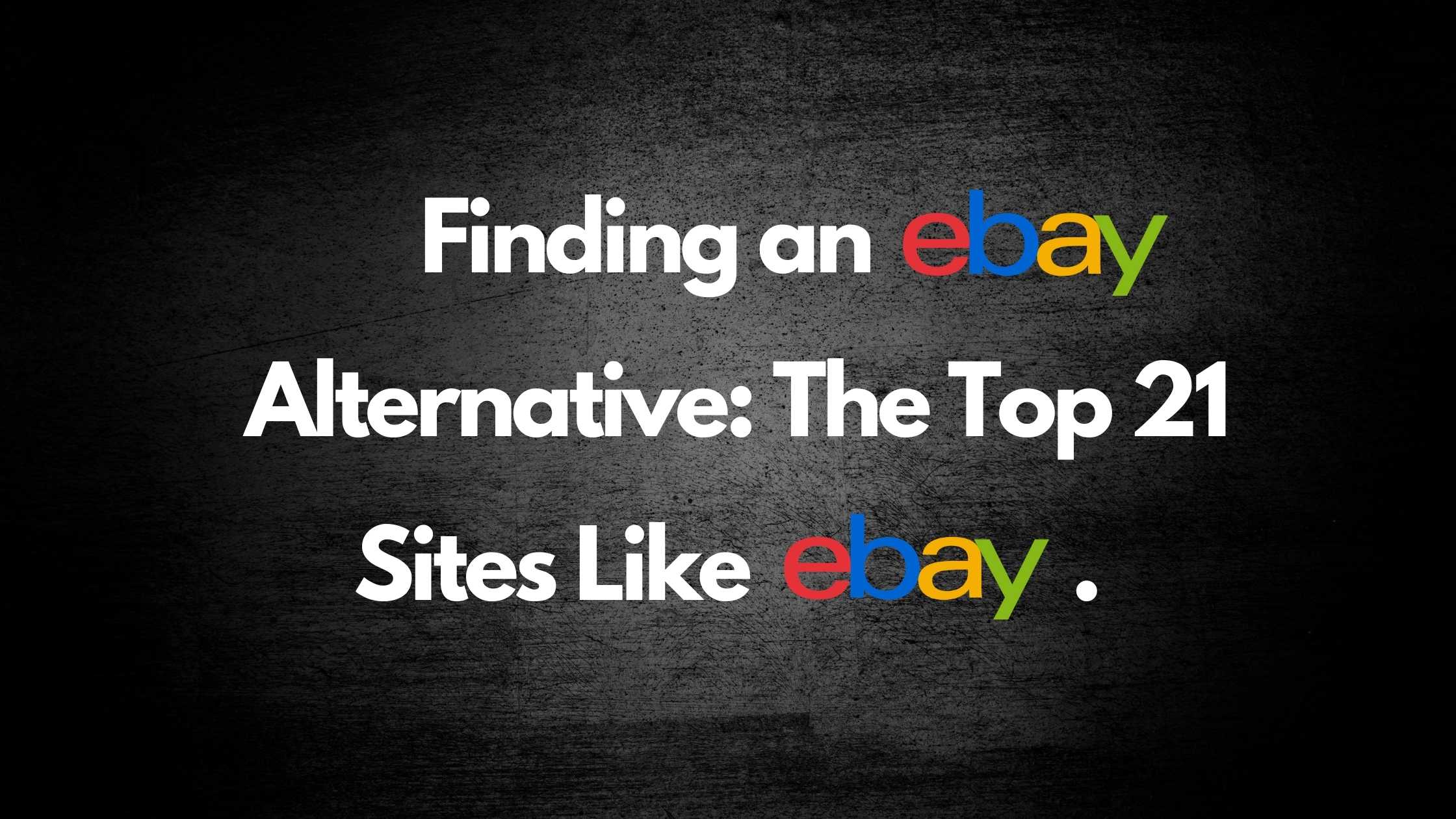

Online Arbitrage for Beginners (Step-by-Step Guide)

17 Types of Arbitrage Strategies to Turn a Profit

Is Retail Arbitrage Legal?
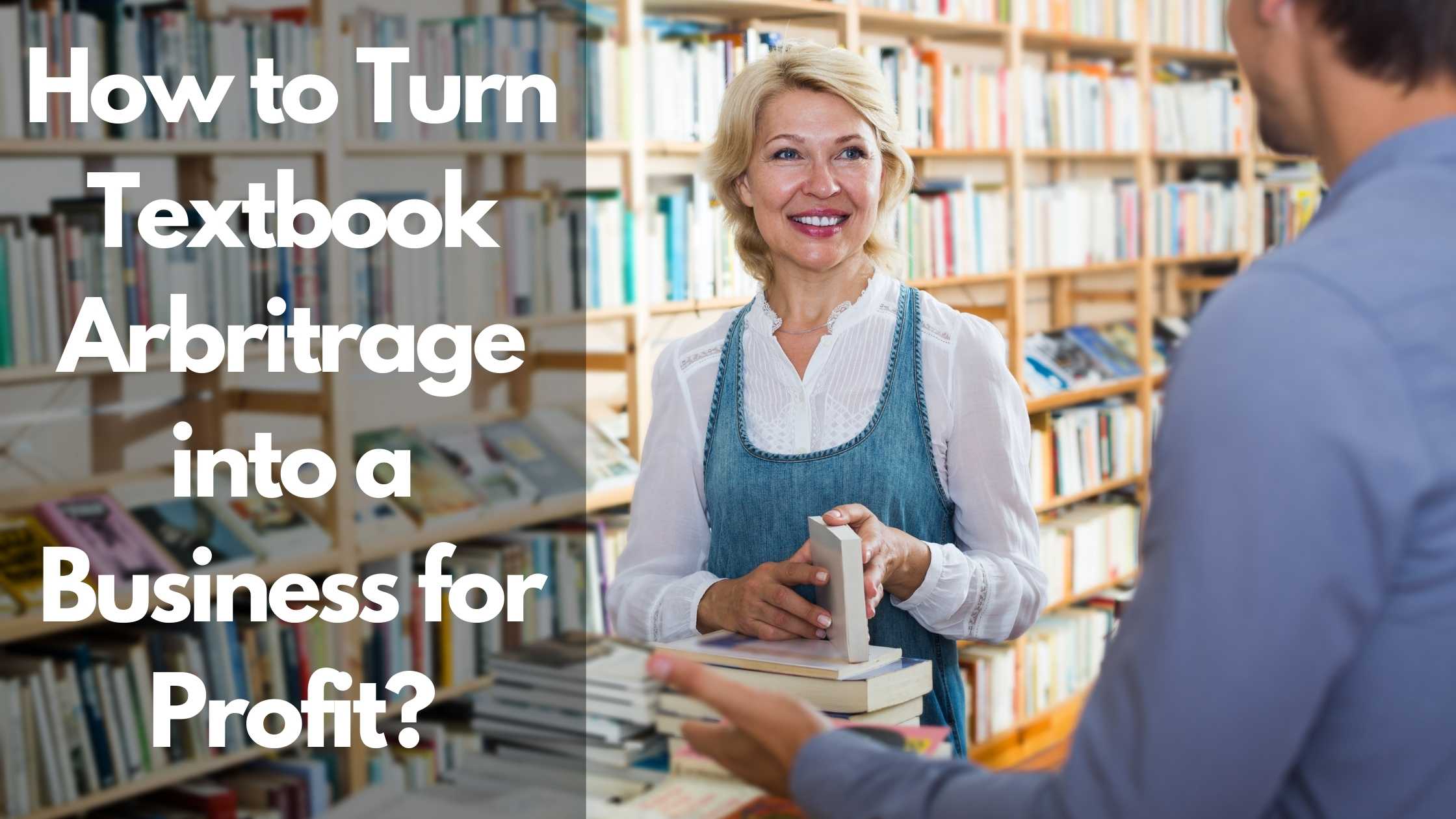
How to Turn Textbook Arbitrage into a Business for Profit
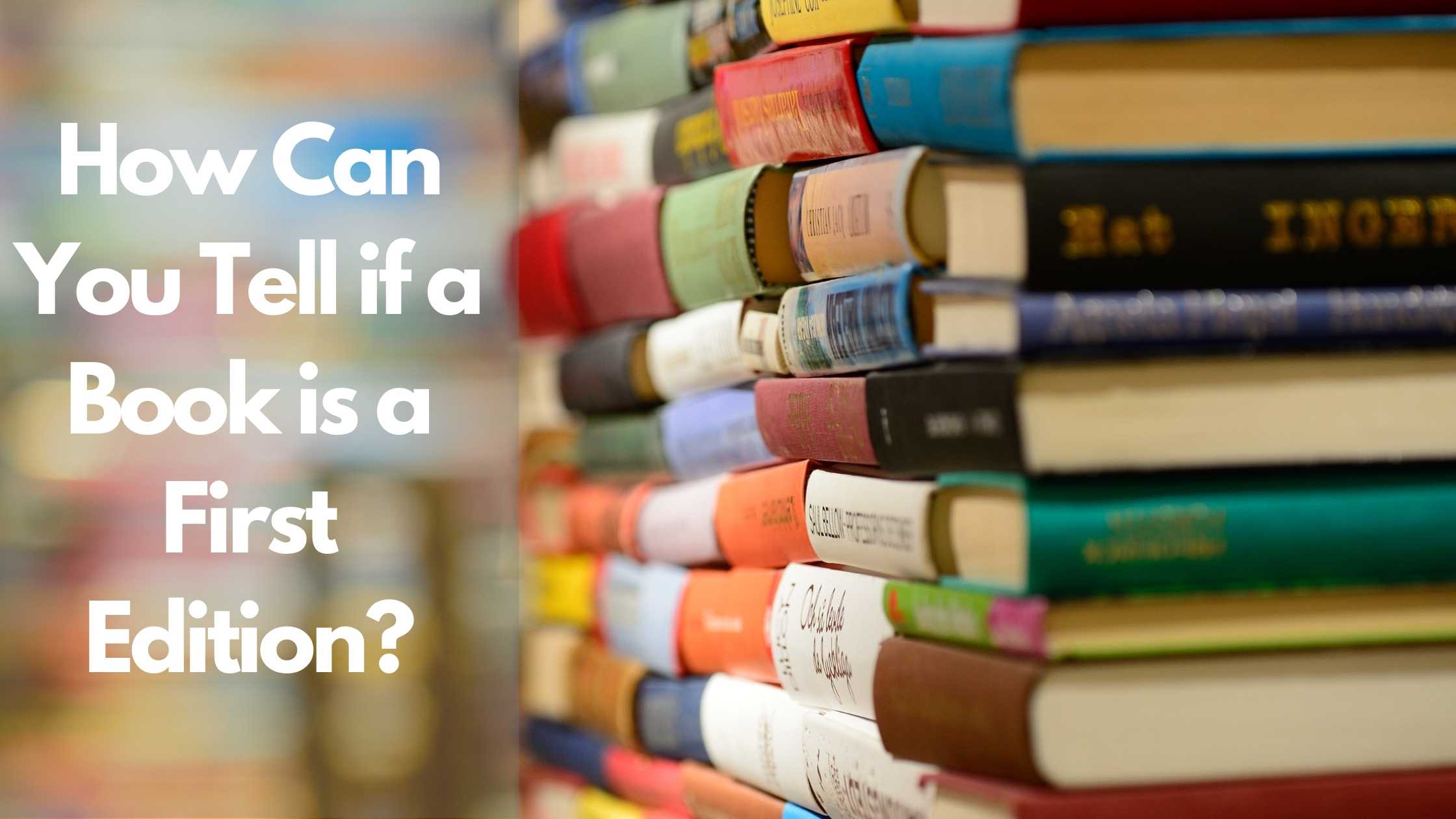
How Can You Tell if a Book is a First Edition?
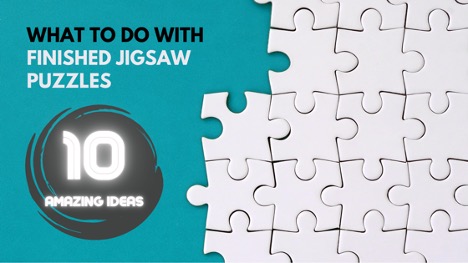
What to Do With Your Jigsaw Puzzle When Finished?