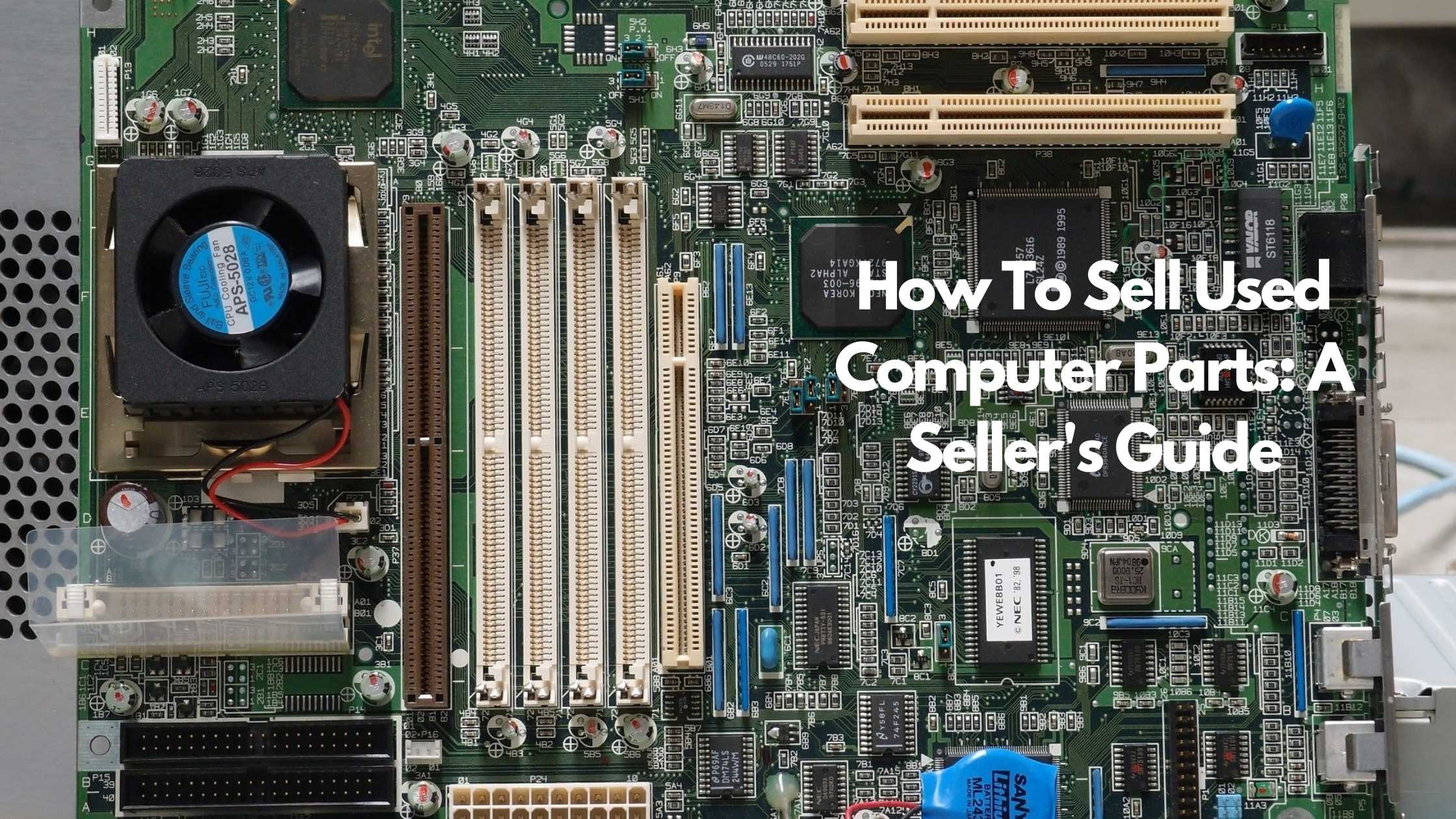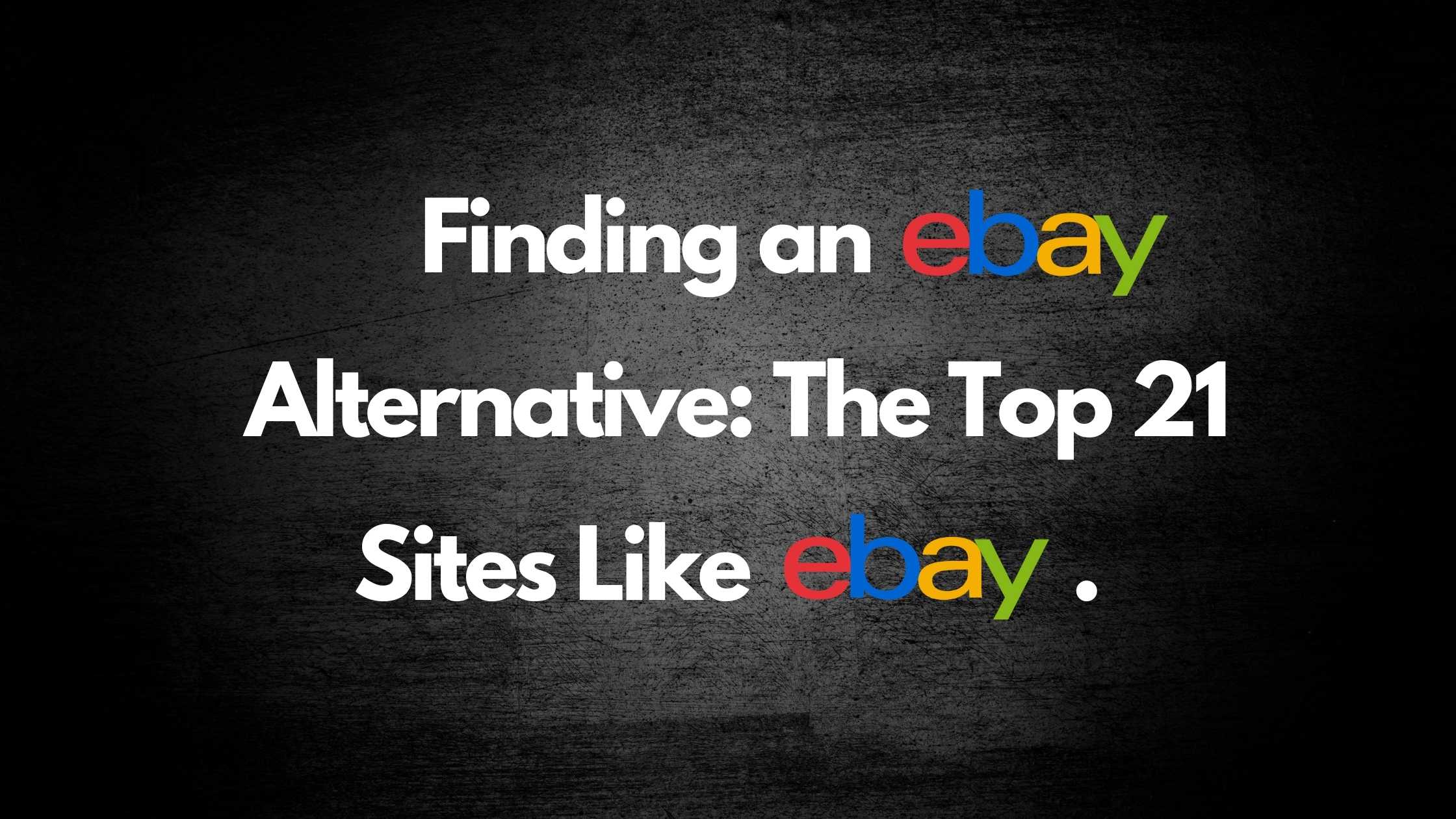
What to Do With Old SIM Cards (CAUTION)

When you purchase a new SIM card, your first thought will probably be on what to do with old SIM cards or perhaps to get rid of it and move on.
Unfortunately, haphazard disposal could have terrible consequences should it fall into the wrong hands. You risk losing your identity, valuable data, or worse, it could be used for fraudulent activities. This is because your SIM card has indirect access to your email, banking information, or social media accounts.
Rather than take the risk, read this informative article on what to do with old SIM cards and the precautions to take.
Be Careful with What You Do With Your SIM Card
Always be careful with your sim card because it holds your phone’s entire security and data.
In fact, without the SIM card, a GSM phone cannot access any mobile network except for emergency calls only.
To dispose of your old SIM card, there are certain critical precautions you must take. We share these below. But first:
What is a SIM card?
A subscriber identification module (SIM) card is a chip with information that authenticates your phone and helps it tap into the mobile network to which you have subscribed.
The information in the SIM card is critical data that is unique to you. It includes a unique serial number (ICCID), the IMSI (International Mobile Subscriber Identity), and the authentication key that validates the IMSI.
Moreover, it has temporary information related to the local network, a list of the services you have access to, and two passwords: a personal identification number (PIN) for ordinary use, and a personal unblocking key (PUK) for PIN unlocking.
Below are the things you should consider to do with old SIM cards.
.
Save Your SIM as a Backup
What if you want to get a completely new number and still retain your old number? In such a scenario, you can choose to keep your old SIM card as a backup.
Here’s how to back up information to your SIM card.
- Open your Contacts or People app.
- Hit the menu button and go into Settings.
- Select Import/Export.
- Select SIM card.
- Follow instructions
Besides using it as a backup, you can get another handset for occasional use if you don’t want specific people getting your new number.
Erase the Data
Although the steps of erasing SIM data depend on the settings of your phone, the process below should be effective.
To do it manually:
- Place the SIM card in the slot, cover, and turn on the phone.
- Go to Phonebook, choose Management or Settings.
- Select the Delete All option.
- Click the Messages menu and go to Settings.
- Choose the Delete All button from the available options.
- If you haven’t seen this option, go to Inbox and view one of the existing messages. Click on Options and select Delete All.
- Click the Call Log menu, choose Call Manager or Settings. Then, click on Call Duration, Options, and Reset All.
If required, you can repeat the same steps for Missed calls, Received calls, Dialed calls, and Recent contacts. Unfortunately, a manual erasure won’t get rid of your digital footprint, but an automatic reset will do.
To reset, go to Settings in the menu. Several options should display for modification, including; Display, Time and date, Phone, Reset, and others.
Click on the Reset option. A list of options should display, prompting you to select the area you wish to reset. Check the necessary areas if applicable, or click on Reset All.
Destroy Your SIM
You can choose to destroy it internally or physically. Either way, you can be sure it will be destroyed.
How do you destroy it effectively?
Cut across the gold chip with a pair of scissors and throw the pieces in the trash. If you would like to go further, you can hit with a hammer or shred it, both of which are effective options.
You can also submerge the SIM card in salty water. This water will corrode the metallic chip and degrade it completely if left inside for long.
If you don’t want to destroy it physically, you can enter the wrong PIN three times. It will then ask you for the PUK code, which you should then enter wrongly 10 times. Your card will be permanently destroyed, and you can safely move on.
However, should you want to use your old number even after destroying the old SIM in this manner, you can still have it.
How?
Visit your mobile network service provider with ID and get a new SIM card with the old number.
Ultimately, though, and especially if you’ve watched CSI, you know that the best way to safeguard your data from ever being salvaged from your old SIM is to physically destroy it.
Recycle Your SIM
Environmental degradation and pollution is a real threat posed by the disposal of SIM cards.
If you’re concerned about the environmental impact of SIM card waste, you can contact a SIM recycling company. These companies mine the precious metals from SIM cards. Some of them may pay for your old SIM cards.
But before you send it to them, ensure that it has been destroyed internally, or ask them to allow you to witness as they destroy it.
Should I Remove My SIM Card Before Selling My Phone?
Yes, you should remove your SIM card before selling your phone because the buyer will most likely have theirs and will have no use for yours.
Second, the SIM has your data and may even contain your contacts, call history, and texts.
What’s more, before you sell your phone, remove the SIM card and do a factory reset of the phone to wipe all your data.
Obviously, there is plenty of information out there with incredible tips on how to sell a phone. If you would like more information on how to get it done flawlessly, here is a detailed article for you to review.
Should I remove My SIM Before Selling My iPhone?
Absolutely! You must remove it before selling because of the personal data it contains.
That’s why it is best practice to remove and dispose of your old SIM card before selling it. The new user can attain a new one from their carrier in-store or online.
To remove the SIM card, here’s what you need to do:
- Insert a small paperclip into the SIM tray pinhole
- Apply pressure until the tray pops open
- Pull the tray out and remove the SIM card
- Replace the tray into the iPhone
Can I Use My SIM Card From My Old Phone?
If you’ve asked yourself this question, you should know that it all depends on the type of device that you have.
Although with a professional technician, it’s possible to make it work on any device. There are, ideally, three types of SIM cards in use today. These are:
The Standard SIM
This is the oldest kind, and it was used in all handsets before 2010, and some manufactured after. It is the largest and measures 25x15mm.
These are now quite rare to see in new devices, although they can be found on some basic feature phones.
The Micro SIM
The need for slimmer and lighter smartphones led to the rise of micro SIMs. These measure 15x12mm.
A micro-SIM is a standard SIM card with the extra plastic around the circuit board trimmed off. Some micro SIM cards are attached within a Standard-sized SIM card, which you can pull off.
This particular SIM is known as a Combi SIM because you can use it for both. Micro-SIMs were introduced in 2010 and they are still used in some new handsets.
The Nano-SIM
This was introduced in 2012, and some of the latest smartphones use it. The newest devices from Samsung and others all feature this slot, which measures 12.3×8.8mm
Finally, to be sure you have the right SIM card for your device, do a Google search of your device model or visit the manufacturer’s website.
Alternatively, you can read the phone’s user guide to know which SIM card to use.
The Bottom Line
Should you remove your SIM before selling your phone? You now know better. Removing a SIM card before selling your phone should be standard procedure.
If a scammer finds the SIM card, your data may be at risk. In summary, here are the options available to you when disposing of your SIM card.
- Save your SIM as a backup
- Erase the data
- Destroy your SIM
- Recycle your SIM
There is a lot that goes into safeguarding personal information. Due to technological advancements, eSIM cards will eventually replace the physical SIM cards. Then, you won’t have to worry about how to dispose of a SIM card.
If you’d like to sell your old phones, consider listing them on Sheepbuy. Sellers on the platform aren’t charged a commission on sales, and if you sign up to our free basic tier, you can have up to three active listings at any given time, free of charge. If you’re planning to sell a higher volume, consider one of our paid tiers. Find out more about our packages here.
TRENDING
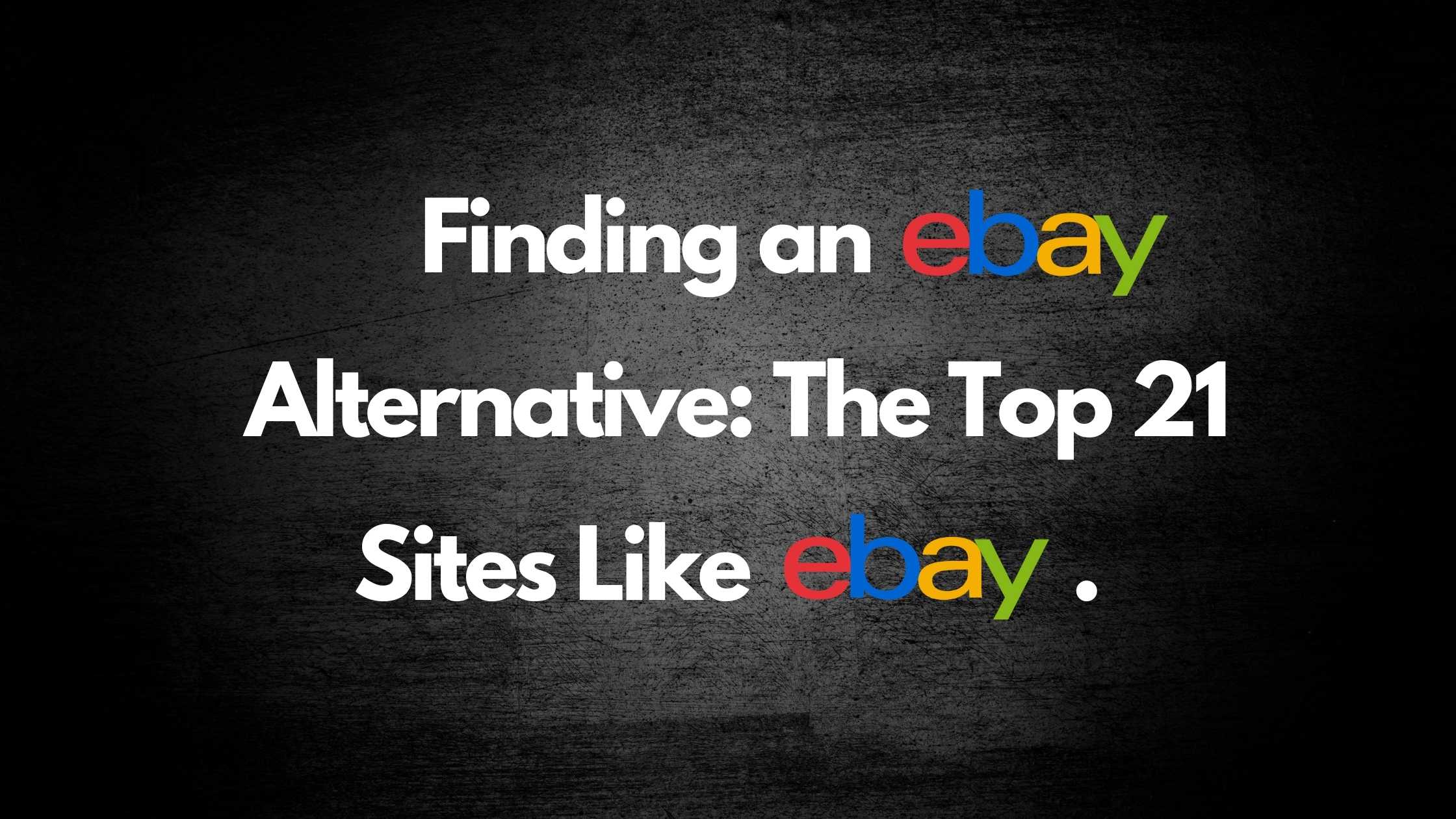

Online Arbitrage for Beginners (Step-by-Step Guide)

17 Types of Arbitrage Strategies to Turn a Profit

Is Retail Arbitrage Legal?
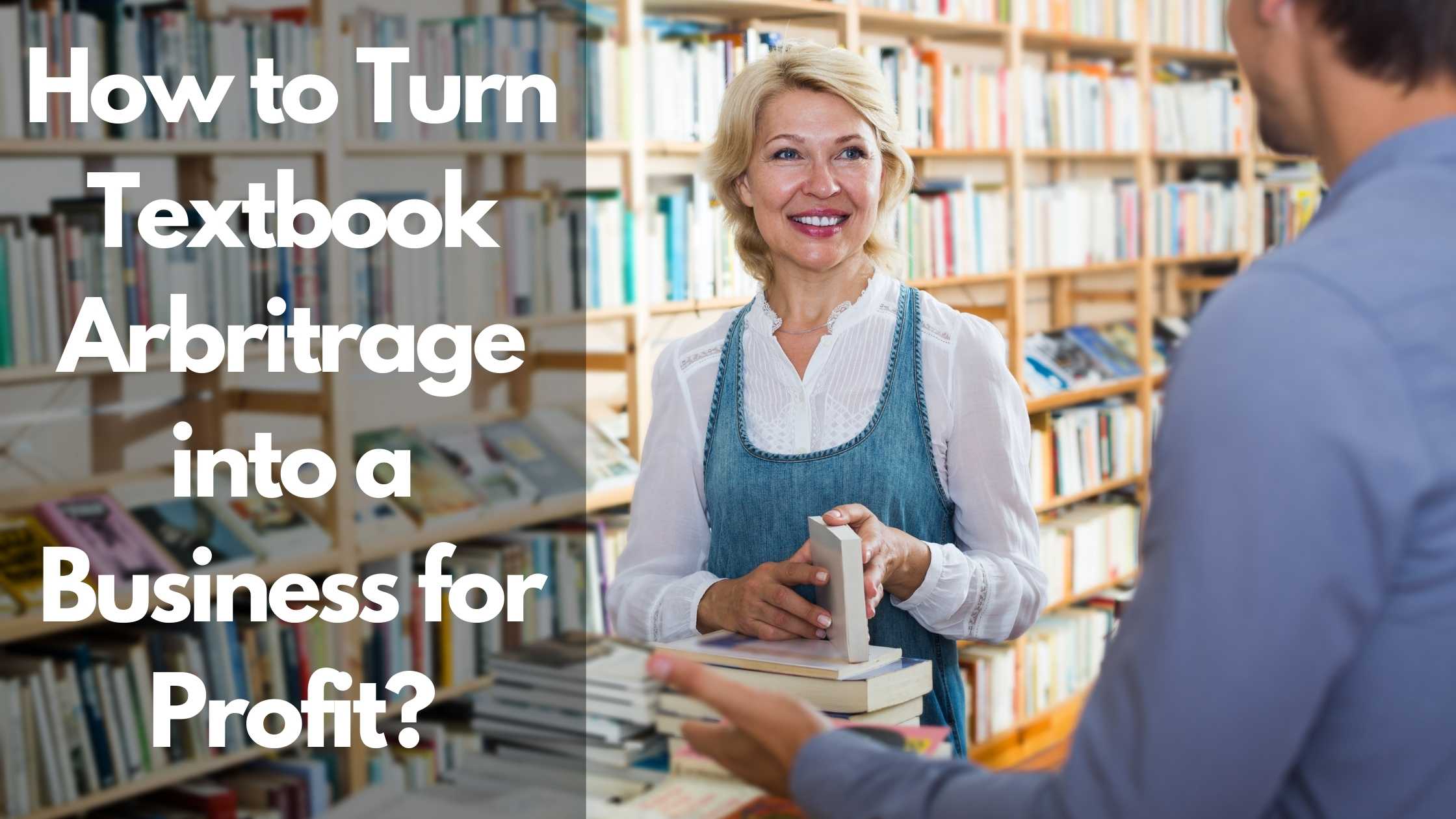
How to Turn Textbook Arbitrage into a Business for Profit
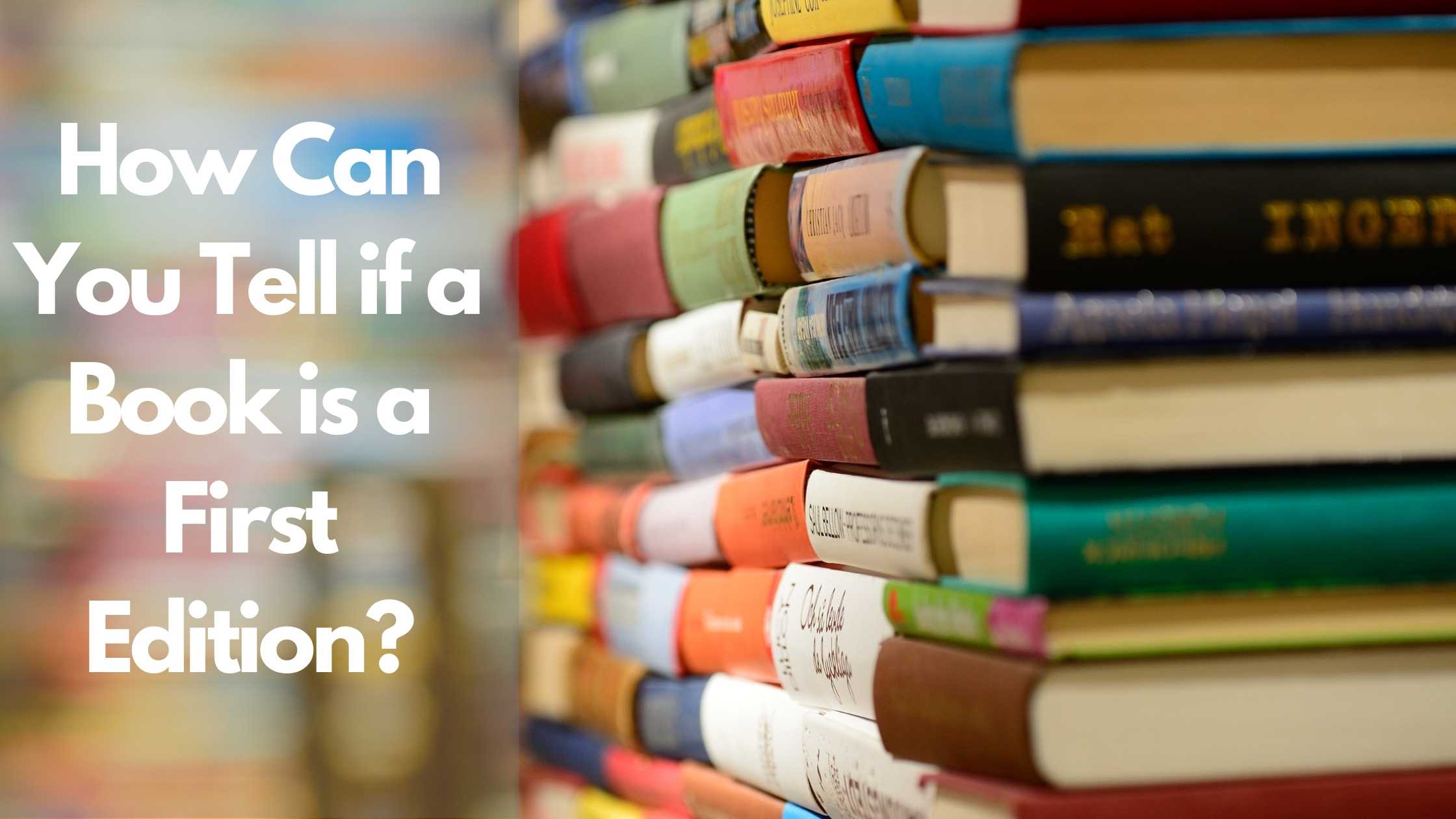
How Can You Tell if a Book is a First Edition?
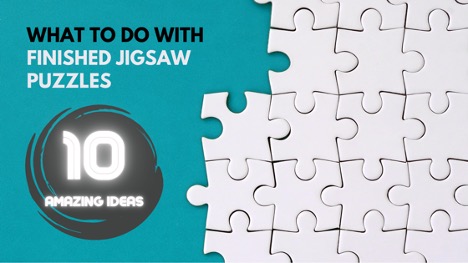
What to Do With Your Jigsaw Puzzle When Finished?